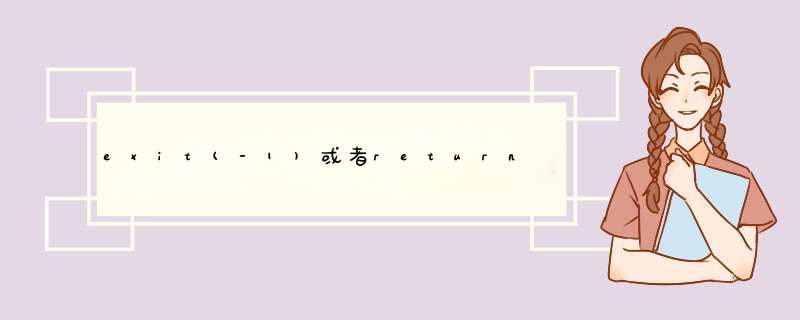
下面我写了一个hello world程序,一起看看吧:
// filename: main.c #includeint main(void) { printf("hello wolrd!n"); return(-); }
编译执行:gcc main.c && ./a.out
现在我们看看在当前shell中返回上一个执行过程的返回值是多少,是 “-1” 吗?
inuyasha@inuyasha-Aspire-4741:~/桌面$ gcc main.c && ./a.out
hello world!
inuyasha@inuyasha-Aspire-4741:~/桌面$ echo $?
255
啊,结果为什么 "255"呢?调用一个程序, 程序退出-1, 得到结果不是“-1”吗?
以下引用自:http://www.laruence.com/2012/02/01/2503.html
这个问题简单的说, 是因为exit或者main函数中的return, 只能使用0~255之间的值. -1 的unsigned值就是255.
那么复杂点的说呢?
我们知道, 在Shell中, 运行一个命令, 一个程序, 都是fork一个子进程(然后exec)来执行的, 而这个程序的退出码, 被Shell(父进程), 通过wait来收集而后报告给我们的.
pid_twait(int *statloc);
而对于wait来说, 历史上原因, 他将通过statloc返回一个16bit的interge(现在也有用32位表示的, 但是会兼容已有的设计). 这16bits的interge中, 高8位就是程序退出的值(exit, 或者return), 而低八位表示导致这个程序退出的信号(其中一位表示是否有Core文件产生), 如果程序是正常退出, 那么低八位为0[1].
所以, 如果我们返回-1, 并且因为我们是正常退出, 所以Shell通过wait收集到的子进程退出状态是:
11111111 00000000
而高八位作为unsigned, 就是255了.
另外, 补充一下, 在Linux的内建Shell命令中, 很多都会遵守一个退出状态码的约定, 具体的值对应的意思[2]:
Exit Code Number
Meaning
Example
Comments
欢迎分享,转载请注明来源:内存溢出

 微信扫一扫
微信扫一扫
 支付宝扫一扫
支付宝扫一扫
评论列表(0条)