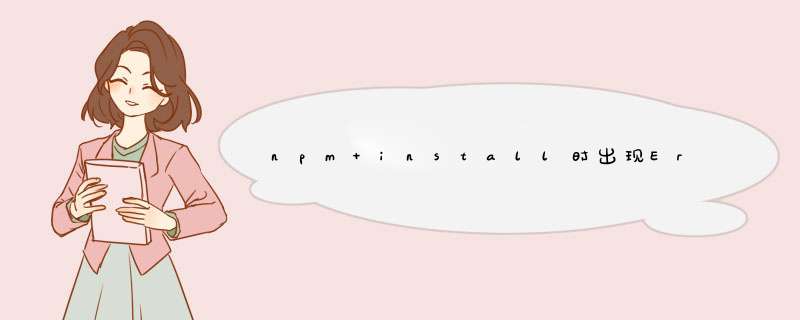
npm uninstall node-sass
npm i node-sass --sass_binary_site=https://npm.taobao.org/mirrors/node-sass/
使用npm命令下载sass时出现Error: not found: python2
简单解决方案:
1、卸载: npm uninstall node-sass
2、安装: npm install node-sass@4.14.1
3、运行:npm run dev
Module build failed: Error: Node Sass version 6.0.0 is incompatible with ^4.0.0.
欢迎分享,转载请注明来源:内存溢出

 微信扫一扫
微信扫一扫
 支付宝扫一扫
支付宝扫一扫
评论列表(0条)