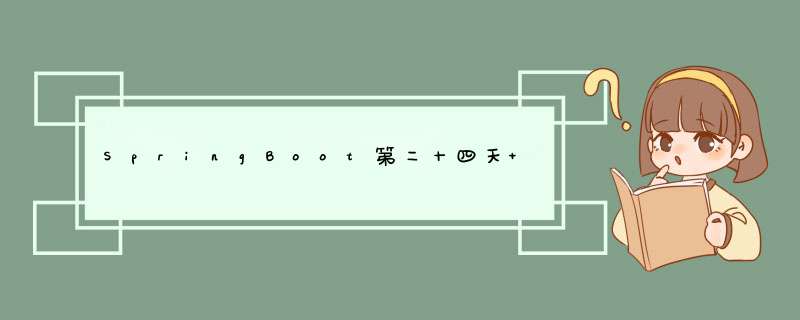
本节学习自定义SpringBoot模块starter的步骤和注意事项。
本节详细代码:dyj123-hello-springboot-custom-starter - adas5f1a51/GitHub
1. 为什么要自定义模块 starter传统方式使用 Spring 开发项目,需要编写一大堆配置文件,引入很多依赖。久而久之配置文件维护难度加大,依赖引入难于控制(被戏称为“依赖地狱”),加重了开发人员的负担。
为此 Spring 推出了 Spring Boot 用来简化开发,Spring Boot 的核心就是使用各种模块的 starter(又称启动器)来进行配置参数,依赖导入等功能的自动化。
Spring Boot makes it easy to create stand-alone, production-grade Spring based Applications that you can “just run”.
Spring Boot - spring.io
在开发过程中,对于某些常用的代码或功能,我们可以抽取出来,编写我们自定义模块的 starter 来实现这些功能,帮助我们使得开发更简单更有效率。
2. 简述模块 starter 原理starter 启动器包只是负责引入依赖,并没有实际代码。真正实现自动配置功能的是 autoconfigure 自动配置包以及我们需要抽取的代码。
细节:
- starter 启动器包负责引入 autoconfigure 自动配置包和我们需要抽取的代码包;
- autoconfigure 自动配置包编写自动配置类和配置参数类,并引入相关依赖;
- autoconfigure 自动配置包需要编写spring.factories配置文件,以让Spring读取并使用自定义 starter 。
需要编写以下包:
- 我们需要抽取的代码包;
- autoconfigure 自动配置包;
- starter 启动器包。
代码包负责将我们需要抽取的代码封装好。
我以访问一个请求能接收一段文字这个功能编写代码。
控制器:
@RestController
public class HelloController {
private HelloService service;
@Autowired // 自动注入
public void setService(HelloService service) {
this.service = service;
}
@GetMapping("/hello")
public String sayHello() {
return service.sayHello();
}
}
业务逻辑:
// 通过自动配置类注册到容器
public class HelloServiceImpl implements HelloService {
private final String message;
// 通过构造器注入
public HelloServiceImpl(String message) {
this.message = message;
}
@Override
public String sayHello() {
return message;
}
}
依赖:
3.2 autoconfigure 自动配置包org.springframework spring-web5.3.6 org.springframework.boot spring-boot-autoconfigure2.4.5
autoconfigure 自动配置包负责代码包的自动配置功能以及装配功能
- 自动配置包命名规则:<项目/模块名>-spring-boot-autoconfigure;
- 包名命名规则:<域名>.<公司/组织/个人名>.<项目/模块名>.spring.boot.autoconfigure;
- 自动配置类名命名规则:项目/模块名 + AutoConfiguration;
- 配置参数类名命名规则:项目/模块名 + Properties。
编写自动配置类:
@Configuration
@EnableConfigurationProperties(HelloProperties.class) // 使用配置参数类进行自动配置功能
@ConditionalOnMissingBean(HelloAutoConfiguration.class) // 如果容器内没有此组件则注册此组件
public class HelloAutoConfiguration {
private final HelloProperties properties;
// 通过构造器注入
public HelloAutoConfiguration(HelloProperties properties) {
this.properties = properties;
}
@Bean
@ConditionalOnMissingBean // 如果容器内没有此组件则注册此组件
public HelloService helloService() {
return new HelloSerivce(properties.getMessage());
}
}
配置参数类:
@ConfigurationProperties(prefix = HelloProperties.HELLO_PREFIX)
public class HelloProperties {
public static final String HELLO_PREFIX = "hello"; // 配置属性的前缀
// 需要配置的属性,可以初始化一个值作为默认值
private String message = "Hello World!";
public String getMessage() {
return message;
}
public void setMessage(String message) {
this.message = message;
}
}
编写spring.factories:
org.springframework.boot.autoconfigure.EnableAutoConfiguration= pers.dyj123.hello.spring.boot.autoconfigure.HelloAutoConfiguration
依赖:
3.3 starter 启动器包pers.dyj123 dyj123-hello1.0 org.springframework.boot spring-boot-autoconfigure2.4.5 org.springframework.boot spring-boot-configuration-processor2.4.5
starter 启动器包负责引入代码包和 autoconfigure 自动配置包的依赖:
4. 测试自定义模块 starterpers.dyj123 dyj123-hello1.0 pers.dyj123 dyj123-hello-spring-boot-autoconfigure1.0
首先要将上述三个包从前往后顺序执行清理(mvn clean)、安装(mvn install):
- 代码包
- autoconfigure 自动配置包
- starter 启动器包
全部按顺序安装完成后,创建一个新的 SpringBoot 应用用于测试刚才编写的自定义模块 starter。
导入依赖:
pers.dyj123 dyj123-hello-spring-boot-starter1.0 org.springframework.boot spring-boot-starter-web
编写启动类:
@SpringBootApplication
public class TestApplication {
public static void main(String[] args) {
SpringApplication.run(TestApplication.class, args);
}
}
编写配置文件(application.yaml):
hello: message: 这是我的第一个自定义starter
运行应用,浏览器访问/hello请求,测试结果:
欢迎分享,转载请注明来源:内存溢出

 微信扫一扫
微信扫一扫
 支付宝扫一扫
支付宝扫一扫
评论列表(0条)