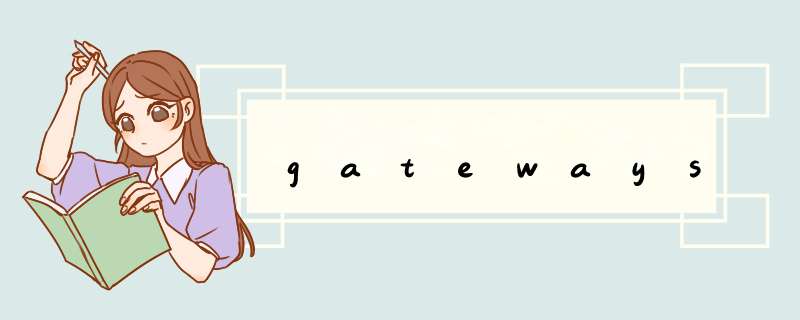
注意点
1.不要添加web依赖,否则报错
org.springframework.cloud spring-cloud-starter-gatewaycom.alibaba.cloud spring-cloud-starter-alibaba-nacos-discoverycom.alibaba.cloud spring-cloud-starter-alibaba-nacos-configcom.alibaba.cloud spring-cloud-starter-alibaba-sentinelorg.springframework.boot spring-boot-starter-actuatorcom.alibaba.cloud spring-cloud-alibaba-sentinel-gateway
server:
port: 9000
spring:
application:
name: sca-resource-gateway
cloud:
nacos:
discovery:
server-addr: localhost:8848
config:
server-addr: localhost:8848
file-extension: yml
gateway:
discovery:
locator:
enabled: true
routes:
- id: router01
uri: lb://sca-resource
predicates:
- Path=/sca/resource/upload/**
filters:
- StripPrefix=1
- id: router02
uri: lb://sca-auth
predicates:
- Path=/auth/oauth/** #微服务架构下,需要令牌
filters:
- StripPrefix=1
globalcors: #跨域配置
corsConfigurations:
'[/**]':
allowedOrigins: "*"
allowedHeaders: "*"
allowedMethods: "*"
allowCredentials: true
sentinel: #限流设计
transport:
dashboard: localhost:8180
eager: true
import org.springframework.context.annotation.Bean;
import org.springframework.web.cors.CorsConfiguration;
import org.springframework.web.cors.reactive.CorsWebFilter;
import org.springframework.web.cors.reactive.UrlbasedCorsConfigurationSource;
//@Configuration
public class CorsFilterConfig {
@Bean
public CorsWebFilter corsWebFilter(){
//1.构建基于url方式的跨域配置
UrlbasedCorsConfigurationSource source=
new UrlbasedCorsConfigurationSource();
//2.进行跨域配置
CorsConfiguration config=new CorsConfiguration();
//2.1允许所有ip:port进行跨域
config.addAllowedOrigin("*");
//2.2允许所有请求头跨域
config.addAllowedHeader("*");
//2.3允许所有请求方式跨域:get,post,..
config.addAllowedMethod("*");
//2.4允许携带有效cookie进行跨域
config.setAllowCredentials(true);
source.registerCorsConfiguration("/**",config);
return new CorsWebFilter(source);
}
}
import com.alibaba.csp.sentinel.adapter.gateway.sc.callback.GatewayCallbackManager;
import com.alibaba.fastjson.JSON;
import org.springframework.context.annotation.Configuration;
import org.springframework.web.reactive.function.server.ServerResponse;
import reactor.core.publisher.Mono;
import java.util.HashMap;
import java.util.Map;
@Configuration
public class GatewayConfig {
public GatewayConfig(){
//自定义限流结果
GatewayCallbackManager.setBlockHandler((
serverWebExchange, throwable) ->{
//构建响应数据
Map map=new HashMap<>();
map.put("state",429);
map.put("message","two many request");
//基于alibaba 的fastjson将对象转换为json
String jsonStr= JSON.toJSONString(map);//fastjson
//创建Mono对象,将结果响应到客户端
return ServerResponse.ok().body(Mono.just(jsonStr),
String.class);//String.class表示响应数据类型
//WebFlux
});
}
}
欢迎分享,转载请注明来源:内存溢出

 微信扫一扫
微信扫一扫
 支付宝扫一扫
支付宝扫一扫
评论列表(0条)