curl命令用于向URL传输数据,常用于http接口测试。
支持的协议:DICT, FILE, FTP, FTPS, GOPHER, HTTP, HTTPS, IMAP, IMAPS, LDAP, LDAPS, POP3, POP3S, RTMP, RTSP, SCP, SFTP, SMB, SMBS, SMTP, SMTPS, TELNET, TFTP
使用方式举例$ curl "http://www.baidu.com" # 打印出了整个响应报文 $ curl -i "http://www.baidu.com" # 打印除了报文还有响应头信息 $ curl -I "http://www.baidu.com" # 仅返回http头信息 $ curl -v "http://www.baidu.com" # 打印更多的调试信息
$ curl -vI "http://www.baidu.com" * Rebuilt URL to: http://www.baidu.com/ * Trying 103.235.46.39... * TCP_NODELAY set * Connected to www.baidu.com (103.235.46.39) port 80 (#0) > HEAD / HTTP/1.1 > Host: www.baidu.com > User-Agent: curl/7.58.0 > Accept: */* > < HTTP/1.1 200 OK HTTP/1.1 200 OK < Accept-Ranges: bytes Accept-Ranges: bytes < Cache-Control: private, no-cache, no-store, proxy-revalidate, no-transform Cache-Control: private, no-cache, no-store, proxy-revalidate, no-transform < Connection: keep-alive Connection: keep-alive < Content-Length: 277 Content-Length: 277 < Content-Type: text/html Content-Type: text/html < Date: Wed, 20 Oct 2021 14:53:46 GMT Date: Wed, 20 Oct 2021 14:53:46 GMT < Etag: "575e1f6f-115" Etag: "575e1f6f-115" < Last-Modified: Mon, 13 Jun 2016 02:50:23 GMT Last-Modified: Mon, 13 Jun 2016 02:50:23 GMT < Pragma: no-cache Pragma: no-cache < Server: bfe/1.0.8.18 Server: bfe/1.0.8.18 < * Connection #0 to host www.baidu.com left intact
使用POST方法:
-d, --data HTTP POST data
–data-ascii HTTP POST ASCII data
–data-binary HTTP POST binary data
–data-raw HTTP POST data, ‘@’ allowed
–data-urlencode HTTP POST data url encoded
–delegation GSS-API delegation permission
–digest Use HTTP Digest Authentication
$ curl -d 'abc=def' "http://www.baidu.com" # 使⽤post⽅法提交http请求
欢迎分享,转载请注明来源:内存溢出

 微信扫一扫
微信扫一扫
 支付宝扫一扫
支付宝扫一扫
评论列表(0条)