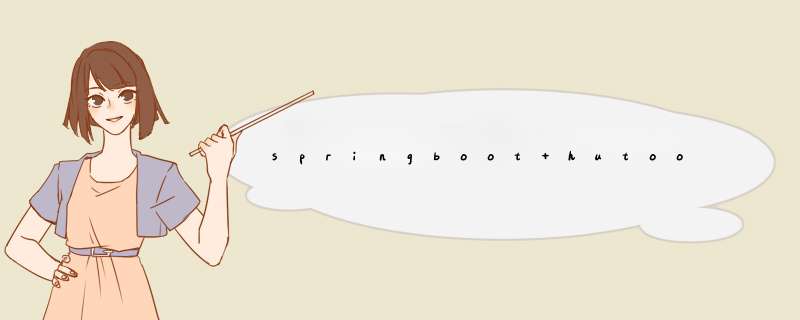
- 1.引入依赖
- 2.测试编码
- 3.批量生成
- 4.解析excel
- 5.批量图片压缩
- 6.上传excel直接将输出流转成压缩包
com.google.zxing
core
3.4.1
cn.hutool
hutool-all
5.7.14
2.测试编码
QrConfig config = new QrConfig(300, 300);
// 设置边距,既二维码和背景之间的边距
config.setMargin(3);
// 设置前景色,既二维码颜色(青色)
config.setForeColor(Color.CYAN);
// 设置背景色(灰色)
config.setBackColor(Color.GRAY);
// 生成二维码到文件,也可以到流
QrCodeUtil.generate("12345678", config, FileUtil.file("E:/image/12345678.jpg"));
然而我们要批量生成不可能完全靠手输,接下来实现导入excel表批量生成。
需要引入poi依赖:
org.apache.poi
poi-ooxml
5.0.0
准备好一份表格:
测试读取:
单张图片输出或下载也不方便,这时候我们要用到压缩
批量导出压缩文件
代码如下
@PostMapping(value = "xiazai",consumes = MediaType.MULTIPART_FORM_DATA_VALUE)
@ApiOperation("导出压缩包")
public void download(HttpServletResponse response) throws IOException {
response.setHeader("content-type", "application/octet-stream");
response.setHeader("Access-Control-Expose-Headers", "Content-Disposition");
response.setContentType("application/octet-stream");
response.setHeader(HttpHeaders.CONTENT_DISPOSITION, "attachment; filename=download.zip");
CompressUtil.createArchiver(CharsetUtil.CHARSET_UTF_8, ArchiveStreamFactory.ZIP,response.getOutputStream())
.add(FileUtil.file("E:/image"));
// ZipUtils.pngZip(response.getOutputStream(), qrImages);
}
6.上传excel直接将输出流转成压缩包
尝试上传excel生成二维码压缩包并下载(不会在服务器生成文件)
代码如下:
@Data
public class QrImage {
private byte[] bytes;
private String name;
}
public static void pngZip(OutputStream outputStream,List qrImages) {
//Zip输出流
ZipOutputStream zipOutputStream = null;
try {
zipOutputStream = new ZipOutputStream(outputStream);
for (QrImage file : qrImages) {
ZipEntry zipEntry = new ZipEntry(file.getName()+".png");
zipOutputStream.putNextEntry(zipEntry);
//写数据
zipOutputStream.write(file.getBytes(), 0, file.getBytes().length);
zipOutputStream.flush();
}
zipOutputStream.flush();
zipOutputStream.close();
} catch (IOException e) {
e.printStackTrace();
} finally {
// 关闭流
try {
if (zipOutputStream != null) {
zipOutputStream.close();
}
if (outputStream != null) {
outputStream.close();
}
} catch (IOException e) {
e.printStackTrace();
}
}
}
@PostMapping(value = "xiazai",consumes = MediaType.MULTIPART_FORM_DATA_VALUE)
@ApiImplicitParam(name = "excelFile",value = "excel导入",required = true,dataType="MultipartFile",allowMultiple = true,paramType = "query")
@ApiOperation("导出压缩包")
public void download(@RequestParam("excelFile") MultipartFile file, HttpServletResponse response) throws IOException {
//读取excel
ExcelReader reader = ExcelUtil.getReader(file.getInputStream());
List> lists = reader.read();
//删除标题
lists.remove(0);
//批量生成二维码
List qrImages = create(lists);
response.setHeader("content-type", "application/octet-stream");
response.setHeader("Access-Control-Expose-Headers", "Content-Disposition");
response.setContentType("application/octet-stream");
response.setHeader(HttpHeaders.CONTENT_DISPOSITION, "attachment; filename=download.zip");
// CompressUtil.createArchiver(CharsetUtil.CHARSET_UTF_8, ArchiveStreamFactory.ZIP,response.getOutputStream())
// .add(FileUtil.file("E:/image"));
ZipUtils.pngZip(response.getOutputStream(), qrImages);
}
public List create(List> list) throws FileNotFoundException {
QrConfig config = new QrConfig(300, 300);
// 设置边距,既二维码和背景之间的边距
config.setMargin(3);
// 设置前景色,既二维码颜色(青色)
config.setForeColor(Color.CYAN);
// 设置背景色(灰色)
config.setBackColor(Color.GRAY);
byte[] bytes=null;
List qrImages = new ArrayList<>();
QrImage qrImage;
// 生成二维码到文件,也可以到流
for (List
欢迎分享,转载请注明来源:内存溢出

 微信扫一扫
微信扫一扫
 支付宝扫一扫
支付宝扫一扫
评论列表(0条)