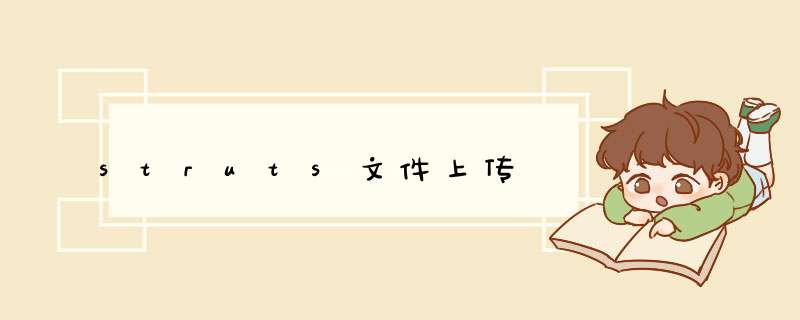
1、上传到tomcat服务器 ,项目在哪里,图片就在哪里。
2、上传到指定文件目录,添加服务器与真实目录的映射关系,从而解耦上传文件与tomcat的关系文件服务器和web服务器通常是一个,但是文件目录与Tomcat目录肯定不是同一个。
3、在数据库表中建立二进制字段,将图片存储到数据库(安全性比第二种高)。
struts文件上传注意事项
1.上传页面多功能表单
enctype="multipart/form-data"
2.servlet.xml 配置映射地址(上传到指定文件才需要配置)
3.struts必须按照指定的格式去接收参数变量
2.指定文件目录上传2.1前端文件上传页面
<%@ page language="java" contentType="text/html; charset=UTF-8"
pageEncoding="UTF-8"%>
Insert title here
子控制器(ClzAction)
package com.wyy.web; import java.io.File; import java.util.List; import org.apache.commons.io.FileUtils; import com.wyy.dao.ClzDao; import com.wyy.entity.clz; import com.zking.util.PageBean; public class ClzAction extends baseAction{ private clz clz=new clz(); private ClzDao cdao=new ClzDao(); private File img; private String imgFileName; private String imgContentType; public File getImg() { return img; } public void setImg(File img) { this.img = img; } public String getImgFileName() { return imgFileName; } public void setImgFileName(String imgFileName) { this.imgFileName = imgFileName; } public String getImgContentType() { return imgContentType; } public void setImgContentType(String imgContentType) { this.imgContentType = imgContentType; } public String uploads() throws Exception { //图片真实存放路径 String destDir="D:/EasyUI/upload"; //映射地址 String serverDir="/uploadImages"; FileUtils.copyFile(img, new File(destDir+"/"+imgFileName)); clz.setPic(serverDir+"/"+imgFileName); this.cdao.upd(clz); return TOLIST; } @Override public clz getModel() { return clz; } }
图片上传效果
欢迎分享,转载请注明来源:内存溢出

 微信扫一扫
微信扫一扫
 支付宝扫一扫
支付宝扫一扫
评论列表(0条)