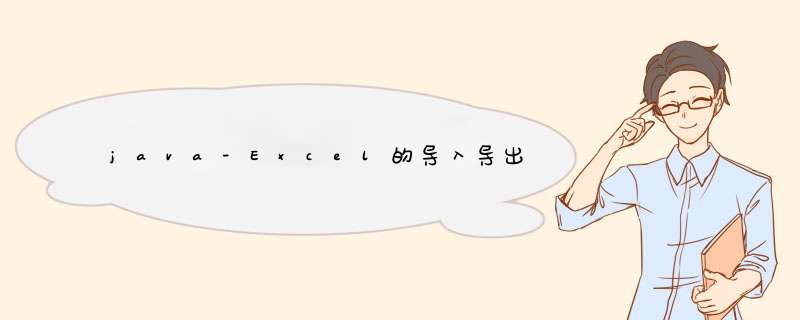
- 基于maven从零集成Excel功能
- maven集成
- Excel导入
- Excel导出
- vue-Excel导入对话框模板
- axios-文件下载(使用blob下转换)
开发Excel流程4.4.0 cn.afterturn easypoi-spring-boot-starter${easy.poi.version} cn.afterturn easypoi-base${easy.poi.version} cn.afterturn easypoi-web${easy.poi.version} cn.afterturn easypoi-annotation${easy.poi.version}
- 下载Excel导入模板
- Excel导入
- Excel导出
- 本文只用Excel模板的方式导出Excel,因为用注解或者代码配置Excel样式实在是太丑了
为了部署方便,一般会将这些模板文件直接放在jar包中,但是jar只能读取InputStream,所以就需要一个工具类来转换一下
java-jar包resource转文件
新建Excel处理Biz定义Biz接口我一般会吧excel的 *** 作类新建一个batch文件夹,然后在按照biz的方式新建,这样代码可以比较简洁
public interface DataDictValueBatchBiz {
void downloadimportTemplate(HttpServletResponse response, Long dataDictId);
ExcelimportResultVO batchimport(MultipartFile file, Long dataDictId);
}
实现下载Excel-Biz方法
@Override
public void downloadimportTemplate(HttpServletResponse response, Long dataDictId) {
DataDict dataDict = dataDictBiz.getById(dataDictId);
if (null == dataDict) {
throw new DirtyException("xx信息不存在");
}
setFileDownloadHeader(response, String.format("%s-导入模板.xlsx", dataDict.getInfo()));
TemplateExportParams params = new TemplateExportParams(JarResourceTool.fileByResource("excel-template/xxx.xlsx").getAbsolutePath());
DataDictExcelTemplateExportDTO data = new DataDictExcelTemplateExportDTO();
data.setDate(DateUtil.formatDateTime(new Date()));
data.setVersion("1.0");
data.setName(dataDict.getName());
// 开启列遍历
params.setColForEach(true);
List fields = new ArrayList<>();
// 动态列
data.setColList(fields);
if (null != dataDict.getFieldConfig()) {
fields.addAll(dataDict.getFieldConfig().getList().stream().filter(DataDictFiledConfig.FiledConfig::isHasExcel).collect(Collectors.toList()));
}
Workbook workbook = ExcelExportUtil.exportExcel(params, BeanUtil.beanToMap(data));
try {
workbook.write(response.getOutputStream());
} catch (IOException e) {
log.error("teacher import template error", e);
}
}
public static void setFileDownloadHeader(HttpServletResponse response, String filename) {
String headerValue = "attachment;";
headerValue += " filename="" + encodeURIComponent(filename) + "";";
headerValue += " filename*=utf-8''" + encodeURIComponent(filename);
response.setHeader("Content-Disposition", headerValue);
//expose header
response.setHeader("Access-Control-Expose-Headers", "Content-Disposition,Content-Type");
response.setHeader("Content-Type", "application/octet-stream");
}
public static String encodeURIComponent(String value) {
try {
return URLEncoder.encode(value, "UTF-8").replaceAll("\+", "%20");
} catch (UnsupportedEncodingException e) {
e.printStackTrace();
}
return null;
}
Controller层
@PostMapping(value = "/downloadimportTemplate")
@ApiOperation("下载导入模板")
public void downloadimportTemplate(HttpServletResponse response, @RequestParam("dataDictId") Long dataDictId) {
dataDictValueBatchBiz.downloadimportTemplate(response, dataDictId);
}
Excel导入
定义Excel导入结果类
@Getter
@Setter
public class ExcelimportResultVO implements Serializable {
private Integer successCount;
private Integer errorCount;
private Integer total;
private String remark;
}
实现batchimport方法
@Override
public ExcelimportResultVO batchimport(MultipartFile file, Long dataDictId) {
DataDict dataDict = dataDictBiz.getById(dataDictId);
if (null == dataDict) {
throw new DirtyException("信息不存在");
}
if (null == dataDict.getFieldConfig() || null == dataDict.getFieldConfig().getList()) {
throw new DirtyException("字段信息不存在");
}
List importsField = dataDict.getFieldConfig().getList()
.stream()
.filter(DataDictFiledConfig.FiledConfig::isHasExcel)
.map(DataDictFiledConfig.FiledConfig::getName)
.collect(Collectors.toList());
if (CollectionUtils.isEmpty(importsField)) {
throw new DirtyException("字典导出字段信息不存在");
}
String[] importsFieldArr = importsField.toArray(new String[0]);
checkFileSize(file, FILE_MAX);
checkFileFormat(file, EXCEL_ALLOW_FORMAT);
importParams params = new importParams();
params.setTitleRows(1);
params.setHeadRows(1);
params.setReadRows(100000);
params.setimportFields(importsFieldArr);
List> excelList;
try {
excelList = ExcelimportUtil.importExcel(file.getInputStream(), Map.class, params);
} catch (Exception e) {
throw new DirtyException("excel解析错误");
}
// TODO 校验excel模板版本
ExcelimportResultVO result = new ExcelimportResultVO();
// 数据整理
List importList = excelList.stream().map(map -> {
DataDictValue value = new DataDictValue();
Map json = new HashMap<>();
value.setDataDictId(dataDictId);
// 第一个有效字段必须有值
if (!map.containsKey(importsFieldArr[0])
|| null == map.get(importsFieldArr[0])
|| StringUtils.isBlank(String.valueOf(map.get(importsFieldArr[0])))) {
// 没有必填数据
return null;
}
boolean hasValidate = true;
for (DataDictFiledConfig.FiledConfig filedConfig : dataDict.getFieldConfig().getList()) {
if (!filedConfig.isHasExcel()) {
// 未开启Excel导入导出
continue;
}
if (map.containsKey(filedConfig.getName())) {
Object item = map.get(filedConfig.getName());
if (null == item) {
map.remove(filedConfig.getName());
} else {
String str = StrUtil.trim(String.valueOf(item));
if (str.length() == 0) {
map.remove(filedConfig.getName());
}
item = str;
map.put(filedConfig.getName(), String.valueOf(item));
}
}
if (filedConfig.isHasRequire()) {
if (!map.containsKey(filedConfig.getName())) {
// 没有必填数据
return null;
}
}
json.put(filedConfig.getId(), map.get(filedConfig.getName()));
}
value.setDataValueObj(JSON.toJSONString(json));
return value;
}).filter(Objects::nonNull).collect(Collectors.toList());
if (importList.size() > 0) {
dataDictValueBiz.saveBatch(importList);
}
result.setTotal(importList.size());
result.setSuccessCount(importList.size());
result.setErrorCount(0);
return result;
}
private void checkFileFormat(MultipartFile file, String formats) {
String[] listFormat = formats.split(FILE_FORMAT_SPLIT);
for (String allow : listFormat) {
if (Objects.equals(FileNameUtil.extName(file.getOriginalFilename()), allow)) {
return;
}
}
throw new DirtyException(String.format("文件类型只支持:%s", formats));
}
private void checkFileSize(MultipartFile file, int size) {
if (file.getSize() > size) {
throw new DirtyException(String.format("文件大小不能超过:%sMB", size / 1024 / 1024));
}
}
Controller层
@PostMapping(value = "/excelimport") public RestObjectResponseexcelimport(@RequestParam("file") MultipartFile file, @RequestParam("dataDictId") Long dataDictId) { ExcelimportResultVO result = dataDictValueBatchBiz.batchimport(file, dataDictId); return RestObjectResponse.ok(result); }
欢迎分享,转载请注明来源:内存溢出

 微信扫一扫
微信扫一扫
 支付宝扫一扫
支付宝扫一扫
评论列表(0条)