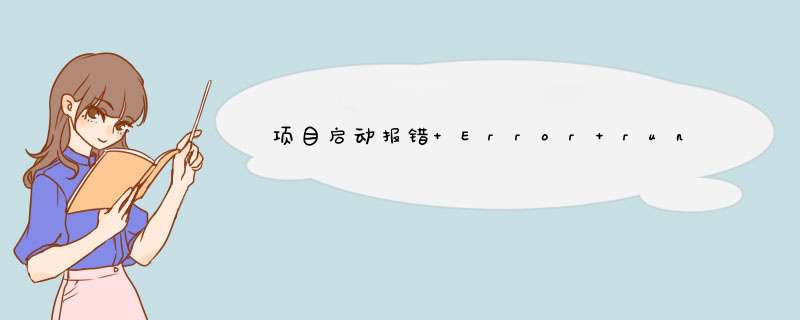
启动项目的时候,一直启动不了,报启动类名字太长。如下图所示
Error running'XxxApplication'; Command line i stoo long. Shorten command line for XxxApplication or also for Spring Boot default configuration?
翻译过来就是:
错误运行’XxxApplication ';
命令行i太长。 缩短命令行为XxxApplication还是也为Spring Boot默认配置?
进入启动类配置,点击 Eidt Configurations,找到启动类:
在Short command line 选项中,选择 JAR manifest 选项,因为默认是第一个none,
这是默认选项,idea不会缩短命令行。如果命令行超出了OS限制,这个想法将无法运行您的应用程序,但是工具提示将建议配置缩短器。JAR manifest:
idea 通过临时的classpath.jar传递长的类路径。原始类路径在MANIFEST.MF中定义为classpath.jar中的类路径属性。classpath file:
idea 将一个长类路径写入文本文件中。
网上建议是 选择第三个选项 classpath file。大家可根据自己项目需求来选择
欢迎分享,转载请注明来源:内存溢出

 微信扫一扫
微信扫一扫
 支付宝扫一扫
支付宝扫一扫
评论列表(0条)