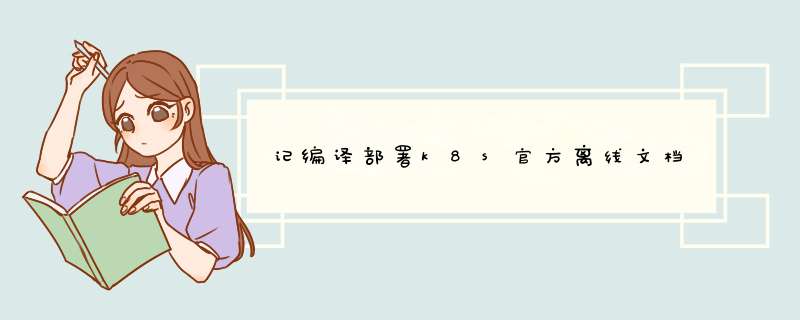
在线查看文档实在是太慢了,文档之间往往有相互链接引用,有时候看到一个术语链接,跳过去等半天,以至于内容加载完后都忘了想看什么了。正好看到k8s提供离线文档,也给出了本地运行网站的说明,索性就部署一个本地网站
部署按照官方文档,使用容器方式运行,确保本地安装了docker desktop,并启动
git clone https://github.com/kubernetes/website.git cd website git submodule update --init --recursive --depth 1 # 生成docker镜像 make container-image # 启动容器,容器内hugo编译并发布网站 make container-serve问题排查
前面四步除了make container-image需要编译容器镜像,执行时间会比较长外,没有出现任何状况,最后一步开始出现问题。
超时执行make container-serve出现了如下报错
$ make container-serve docker run --rm --interactive --tty --volume /Users/myusername/code/web/kubernetes:/src --cap-drop=ALL --cap-add=AUDIT_WRITE --read-only --mount type=tmpfs,destination=/tmp,tmpfs-mode=01777 -p 1313:1313 gcr.io/k8s-staging-sig-docs/k8s-website-hugo:v0.87.0-5a5aca60359e hugo server --buildFuture --bind 0.0.0.0 --destination /tmp/hugo --cleanDestinationDir Start building sites … hugo v0.87.0-B0C541E4+extended linux/amd64 BuildDate=2021-08-03T10:57:28Z VendorInfo=gohugoio WARN 2021/10/26 13:05:10 Page.URL is deprecated and will be removed in a future release. Use .Permalink or .RelPermalink. If what you want is the front matter URL value, use .Params.url Error: Error building site: "/src/content/fr/docs/concepts/cluster-administration/logging.md:1:1": timed out initializing value. You may have a circular loop in a shortcode, or your site may have resources that take longer to build than the `timeout` limit in your Hugo config file. Built in 385321 ms make: *** [container-serve] Error 255原因
这个是由于hugo的配置中,指定的超时时间太短导致的。k8s网站较大,编译耗费的时间较长,所以触发了超时。
解法到website目录下,打开config.toml,把timeout时间修改为60000或更大并保存。
空间不足再次执行make container-serve,报如下错误
$ make container-serve docker run --rm --interactive --tty --volume /Users/myusername/code/web/kubernetes:/src --cap-drop=ALL --cap-add=AUDIT_WRITE --read-only --mount type=tmpfs,destination=/tmp,tmpfs-mode=01777 -p 1313:1313 gcr.io/k8s-staging-sig-docs/k8s-website-hugo:v0.87.0-5a5aca60359e hugo server --buildFuture --bind 0.0.0.0 --destination /tmp/hugo --cleanDestinationDir Start building sites … hugo v0.87.0-B0C541E4+extended linux/amd64 BuildDate=2021-08-03T10:57:28Z VendorInfo=gohugoio WARN 2021/10/27 05:57:56 Page.URL is deprecated and will be removed in a future release. Use .Permalink or .RelPermalink. If what you want is the front matter URL value, use .Params.url ERROR 2021/10/27 06:12:10 write /tmp/hugo/es/docs/concepts/workloads/controllers/_print/index.html: no space left on device ERROR 2021/10/27 06:12:10 write /tmp/hugo/es/docs/concepts/workloads/pods/_print/index.html: no space left on device ERROR 2021/10/27 06:12:10 write /tmp/hugo/es/docs/contribute/_print/index.html: no space left on device ERROR 2021/10/27 06:12:10 write /tmp/hugo/es/docs/contribute/style/_print/index.html: no space left on device Error: Error building site: failed to render pages: write /tmp/hugo/es/docs/concepts/workloads/_print/index.html: no space left on device Built in 915380 ms make: *** [container-serve] Error 255
提示空间不足
原因查看报错中的docker命令,hugo编译的生成内容保存在容器内的/tmp/hugo目录,而这个目录的mount类型是内存文件系统(type=tmpfs),根据Use tmpfs mounts这个文档的描述,当指定mount类型为tmpfs时,容器会将内存当做磁盘来使用的。
所以可以推断,上面的报错是由于内存空间不足导致的。
打开docker desktop dashboard,找到配置中Resource页面,默认情况下Memory是2GB,我调整到了4GB,随后应用并重启docker deamon。
再次执行make container-serve,网站编译启动正常,可以访问localhost:1313查看文档了。
后台执行默认情况下make container-serve执行完毕后,会一只停留在terminal上,因为docker不是以守护状态执行的。可以ctrl+c停止当前容器,由于在Makefile中docker命令制定了–rm参数,所以容器直接被销毁。
若要以后台服务方式运行,拷贝上面示例中的docker命令,增加-d参数即可。
$ docker run -d --rm --interactive --tty --volume /Users/myusername/code/web/kubernetes:/src --cap-drop=ALL --cap-add=AUDIT_WRITE --read-only --mount type=tmpfs,destination=/tmp,tmpfs-mode=01777 -p 1313:1313 gcr.io/k8s-staging-sig-docs/k8s-website-hugo:v0.87.0-5a5aca60359e hugo server --buildFuture --bind 0.0.0.0 --destination /tmp/hugo --cleanDestinationDir
执行后使用docker logs -f查看日志,直到出现
Web Server is available at http://localhost:1313/ (bind address 0.0.0.0)
就可以正常访问网站了。
结尾部署了离线文档后,查文档速度直接起飞,所以又把docker网站也部署了,真香
欢迎分享,转载请注明来源:内存溢出

 微信扫一扫
微信扫一扫
 支付宝扫一扫
支付宝扫一扫
评论列表(0条)