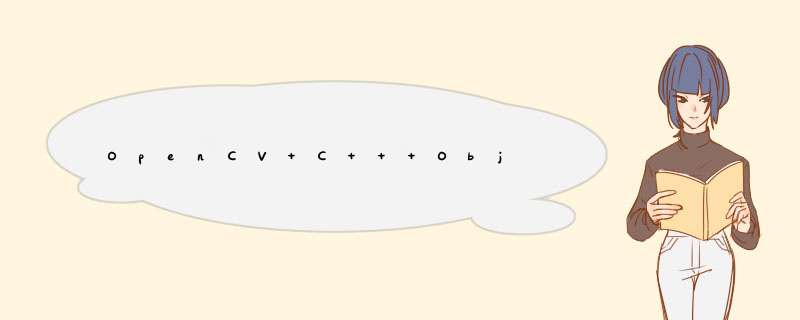
这是反复出现的主题,由于我找不到相关的实现,因此决定接受挑战。
我对OpenCV中存在的squares演示进行了一些修改,下面生成的C ++代码能够检测图像中的纸:
void find_squares(Mat& image, vector<vector<Point> >& squares){ // blur will enhance edge detection Mat blurred(image); medianBlur(image, blurred, 9); Mat gray0(blurred.size(), CV_8U), gray; vector<vector<Point> > contours; // find squares in every color plane of the image for (int c = 0; c < 3; c++) { int ch[] = {c, 0}; mixChannels(&blurred, 1, &gray0, 1, ch, 1); // try several threshold levels const int threshold_level = 2; for (int l = 0; l < threshold_level; l++) { // Use Canny instead of zero threshold level! // Canny helps to catch squares with gradient shading if (l == 0) { Canny(gray0, gray, 10, 20, 3); // // Dilate helps to remove potential holes between edge segments dilate(gray, gray, Mat(), Point(-1,-1)); } else { gray = gray0 >= (l+1) * 255 / threshold_level; } // Find contours and store them in a list findContours(gray, contours, CV_RETR_LIST, CV_CHAIN_APPROX_SIMPLE); // Test contours vector<Point> approx; for (size_t i = 0; i < contours.size(); i++) { // approximate contour with accuracy proportional // to the contour perimeter approxPolyDP(Mat(contours[i]), approx, arcLength(Mat(contours[i]), true)*0.02, true); // Note: absolute value of an area is used because // area may be positive or negative - in accordance with the // contour orientation if (approx.size() == 4 && fabs(contourArea(Mat(approx))) > 1000 && isContourConvex(Mat(approx))) { double maxCosine = 0; for (int j = 2; j < 5; j++) { double cosine = fabs(angle(approx[j%4], approx[j-2], approx[j-1])); maxCosine = MAX(maxCosine, cosine); } if (maxCosine < 0.3) squares.push_back(approx); } } } }}执行此过程后,纸页将成为以下位置中最大的正方形vector
欢迎分享,转载请注明来源:内存溢出

 微信扫一扫
微信扫一扫
 支付宝扫一扫
支付宝扫一扫
评论列表(0条)