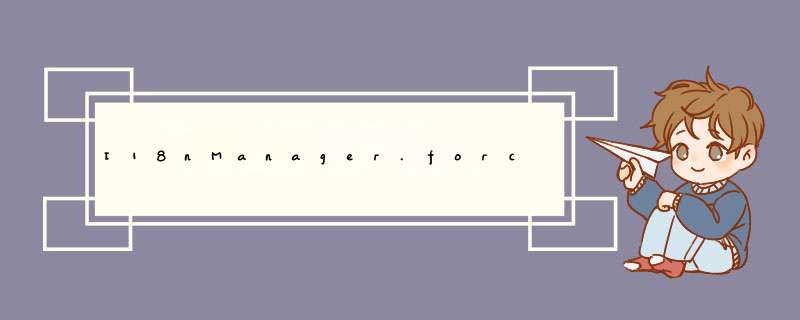
一周后,终于找到了使用 Redux
&react-native-restart
插件解决此问题的逻辑方法
。我还使用了一个漂亮的启动屏幕,以使用户不为此目的显示重启进度。
因此,让我们深入研究代码:
Redux动作:
export const GET_APP_LAYOUT_DIRECTION = 'GET_APP_LAYOUT_DIRECTION';export const SET_APP_LAYOUT_DIRECTION = 'SET_APP_LAYOUT_DIRECTION';export const getAppLayoutDirection = () => ({ type: GET_APP_LAYOUT_DIRECTION,});export const setAppLayoutDirection = direction => ({ type: SET_APP_LAYOUT_DIRECTION, direction});Redux减速器:
import { GET_APP_LAYOUT_DIRECTION, SET_APP_LAYOUT_DIRECTION,} from '../actions/app';const initialState = { layout: 'ltr',};const reducer = (state = initialState, action) => { switch (action.type) { case GET_APP_LAYOUT_DIRECTION: return { ...state, }; case SET_APP_LAYOUT_DIRECTION: return { ...state, layout: action.direction, }; default: return state; }};export default reducer;主屏幕:
import PropTypes from 'prop-types';import { connect } from 'react-redux';import RNRestart from 'react-native-restart'; // import package from node modulesimport { getAppLayoutDirection, setAppLayoutDirection } from '../actions/app';class Home extends PureComponent { constructor(props) { super(props); this.props.dispatch(getAppLayoutDirection()); if(this.props.layout === 'ltr'){ this.props.dispatch(setAppLayoutDirection('rtl')); RNRestart.Restart(); } } componentDidMount() { if(this.props.layout && this.props.layout === 'rtl'){ SplashScreen.hide(); } }}const mapStateToProps = (state) => { const { layout } = state.app; return { layout };}export default connect(mapStateToProps)(Home);欢迎分享,转载请注明来源:内存溢出

 微信扫一扫
微信扫一扫
 支付宝扫一扫
支付宝扫一扫
评论列表(0条)