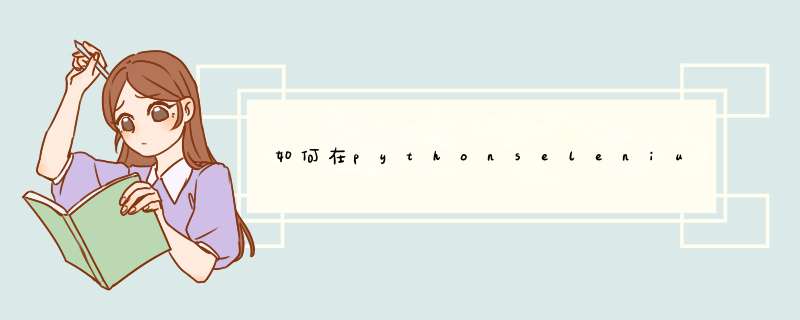
在Chrome上测试:版本79.0.3945.130(正式版本)(64位)
在Python中,您可以使用以下代码
chrome_options = webdriver.ChromeOptions() experimentalFlags = ['same-site-by-default-cookies@1','cookies-without-same-site-must-be-secure@1'] chromeLocalStatePrefs = { 'browser.enabled_labs_experiments' : experimentalFlags} chrome_options.add_experimental_option('localState',chromeLocalStatePrefs) driver = webdriver.Chrome(options=chrome_options) driver.get("https://www.bing.com")Python Selenium客户端将发送以下功能
[1579581631.792][INFO]: Starting ChromeDriver 79.0.3945.36 (3582db32b33893869b8c1339e8f4d9ed1816f143-refs/branch-heads/3945@{#614})[1579581631.792][INFO]: Please protect ports used by ChromeDriver and related test frameworks to prevent access by malicious pre.[1579581632.264][INFO]: [f6b8433509c420fd317902f72b1d102d] COMMAND InitSession { "capabilities": { "alwaysMatch": { "browserName": "chrome", "goog:chromeOptions": { "args": [ ], "extensions": [ ], "localState": { "browser.enabled_labs_experiments": [ "same-site-by-default-cookies@1", "cookies-without-same-site-must-be-secure@1" ] } }, "platformName": "any" }, "firstMatch": [ { } ] }, "desiredCapabilities": { "browserName": "chrome", "goog:chromeOptions": { "args": [ ], "extensions": [ ], "localState": { "browser.enabled_labs_experiments": [ "same-site-by-default-cookies@1", "cookies-without-same-site-must-be-secure@1" ] } }, "platform": "ANY", "version": "" }}检查它是否实际工作。转到chrome:// flags /
欢迎分享,转载请注明来源:内存溢出

 微信扫一扫
微信扫一扫
 支付宝扫一扫
支付宝扫一扫
评论列表(0条)