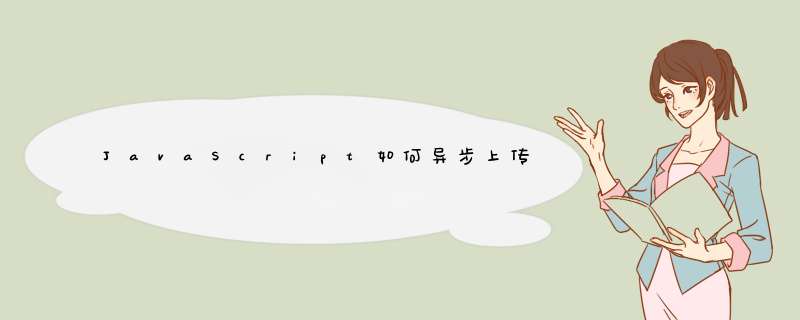
使用HTML5,你可以使用Ajax和jQuery进行文件上传。不仅如此,你还可以执行文件验证(名称,大小和MIME类型)或使用HTML5进度标签(或div)处理进度事件。最近,我不得不制作一个文件上传器,但是我不想使用Flash,iframes或插件,经过一番研究后,我想到了解决方案。
HTML:
<form enctype="multipart/form-data"> <input name="file" type="file" /> <input type="button" value="Upload" /></form><progress></progress>
首先,你可以根据需要进行一些验证。例如,在.on(‘change’)文件的情况下:
$(':file').on('change', function () { var file = this.files[0]; if (file.size > 1024) { alert('max upload size is 1k'); } // Also see .name, .type});现在
$.ajax()单击带有按钮的提交:
$(':button').on('click', function () { $.ajax({ // Your server script to process the upload url: 'upload.php', type: 'POST', // Form data data: new FormData($('form')[0]), // Tell jQuery not to process data or worry about content-type // You *must* include these options! cache: false, contentType: false, processdata: false, // Custom XMLHttpRequest xhr: function () { var myXhr = $.ajaxSettings.xhr(); if (myXhr.upload) { // For handling the progress of the upload myXhr.upload.addEventListener('progress', function (e) { if (e.lengthComputable) { $('progress').attr({ value: e.loaded, max: e.total, }); } }, false); } return myXhr; } });});如你所见,借助HTML5(和一些研究),文件上传不仅成为可能,而且超级容易。请尝试使用Google Chrome浏览器,因为示例的某些HTML5组件并非在所有浏览器中都可用。
欢迎分享,转载请注明来源:内存溢出

 微信扫一扫
微信扫一扫
 支付宝扫一扫
支付宝扫一扫
评论列表(0条)