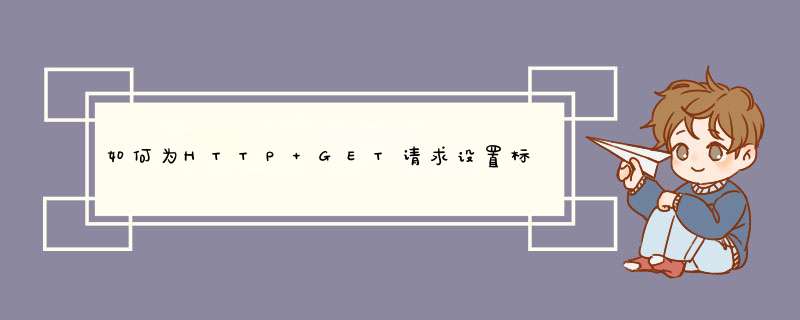
html
<!-- placeholder , `click` download , `.remove()` options , at js callback , following js --><a>download</a>
js
$(document).ready(function () { $.ajax({ // `url` url: '/echo/json/', type: "POST", dataType: 'json', // `file`, data-uri, base64 data: { json: JSON.stringify({ "file": "data:text/plain;base64,YWJj" }) }, // `custom header` headers: { "x-custom-header": 123 }, beforeSend: function (jqxhr) { console.log(this.headers); alert("custom headers" + JSON.stringify(this.headers)); }, success: function (data) { // `file download` $("a") .attr({ "href": data.file, "download": "file.txt" }) .html($("a").attr("download")) .get(0).click(); console.log(JSON.parse(JSON.stringify(data))); }, error: function (jqxhr, textStatus, errorThrown) { console.log(textStatus, errorThrown) } }); });jsfiddle
http://jsfiddle.net/guest271314/SJYy3/
欢迎分享,转载请注明来源:内存溢出

 微信扫一扫
微信扫一扫
 支付宝扫一扫
支付宝扫一扫
评论列表(0条)