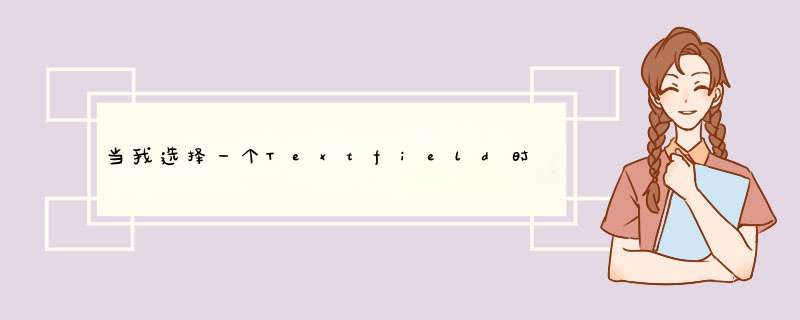
组成动画并在TextField
获得焦点时向上移动TextField容器。
有关合成动画的信息,请参阅: Dart Flutter 框架中的合成动画和
链接动画
使用Flutter的FocusNode检测TextField的焦点
编辑:
在这里,我编写了一个示例,该示例完全满足您的要求:
import 'package:flutter/material.dart';void main() => runApp(new MyApp());class MyApp extends StatelessWidget { @override Widget build(BuildContext context) { return new MaterialApp( debugShowCheckedModeBanner: false, title: 'Animation Demo', theme: new ThemeData( primaryColor: new Color(0xFFFF0000), ), home: new FormDemo(), ); }}class FormDemo extends StatefulWidget { @override _FormDemoState createState() => _FormDemoState();}class _FormDemoState extends State<FormDemo> with SingleTickerProviderStateMixin { AnimationController _controller; Animation _animation; FocusNode _focusNode = FocusNode(); @override void initState() { super.initState(); _controller = AnimationController(vsync: this, duration: Duration(milliseconds: 300)); _animation = Tween(begin: 300.0, end: 50.0).animate(_controller) ..addListener(() { setState(() {}); }); _focusNode.addListener(() { if (_focusNode.hasFocus) { _controller.forward(); } else { _controller.reverse(); } }); } @override void dispose() { _controller.dispose(); _focusNode.dispose(); super.dispose(); } @override Widget build(BuildContext context) { return Scaffold( resizeToAvoidBottomPadding: false, // this avoids the overflow error appBar: AppBar( title: Text('TextField Animation Demo'), ), body: new InkWell( // to dismiss the keyboard when the user tabs out of the TextField splashColor: Colors.transparent, onTap: () { FocusScope.of(context).requestFocus(FocusNode()); }, child: Container( padding: const EdgeInsets.all(20.0), child: Column( children: <Widget>[ SizedBox(height: _animation.value), TextFormField( decoration: InputDecoration( labelText: 'I move!', ), focusNode: _focusNode, ) ], ), ), ), ); }}欢迎分享,转载请注明来源:内存溢出

 微信扫一扫
微信扫一扫
 支付宝扫一扫
支付宝扫一扫
评论列表(0条)