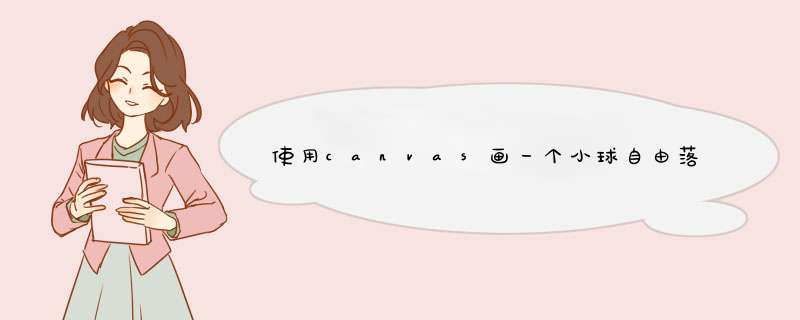
<!DOCTYPE html><html><head> <title>小球自由落体</title> <style> * { margin: 0; padding: 0; font-size: 0; } html, body { position: relative; height: 100%; width: 100%; } </style></head><body></body><script> //获取屏幕参数 var Height = window.innerHeight; var Width = window.innerWidth; // 创建canvas var canvas = document.createElement("canvas"); canvas.setAttribute("id", "ball"); document.body.appendChild(canvas); canvas.setAttribute("height", Height); canvas.setAttribute("width", Width); var Ball;//创建实例 const STRATSPEED = 0;//初始速度 const ACCELERATION = 10;//加速度 const ANIMATESPEED = 0.5;//动画速度,数值越大运动越快,速度越小运动越慢 function initBall() { //小球实例 Ball = { color: "red", radius: 20 } Ball.y = Ball.radius; Ball.x = Height / 2 + Ball.radius; Ball.speed = STRATSPEED; ctx.fillStyle = Ball.color; } function draw() { ctx.beginPath(); ctx.arc(Width / 2, Ball.y, Ball.radius, 0, 2 * Math.PI); ctx.fill(); } function render() { // 小球落地前自由下落 if (Ball.y < Height - 2 * Ball.radius) { ctx.clearRect(0, 0, Width, Height); Ball.y += Ball.speed * ANIMATESPEED + 0.5 * ACCELERATION * Math.pow(ANIMATESPEED, 2); Ball.speed += ACCELERATION * ANIMATESPEED; draw(); } } function animate() { render(); window.requestAnimationframe(animate); } if (canvas.getContext) { var ctx = canvas.getContext("2d"); initBall(); draw(); animate(); }</script><script> window.onresize = function () { Height = window.innerHeight; Width = window.innerWidth; canvas.setAttribute("height", Height); canvas.setAttribute("width", Width); initBall(); draw(); }</script></html>欢迎分享,转载请注明来源:内存溢出

 微信扫一扫
微信扫一扫
 支付宝扫一扫
支付宝扫一扫
评论列表(0条)