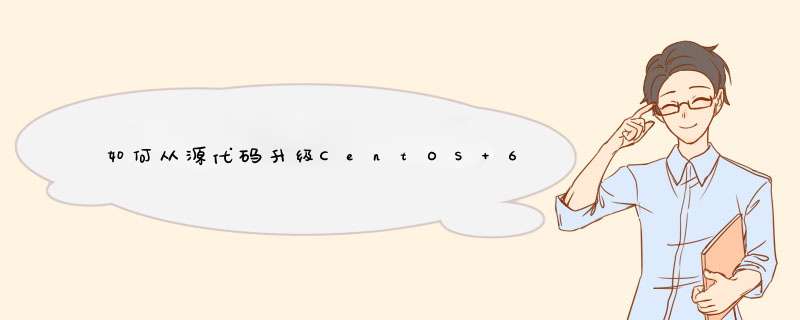
./config --prefix=/usr --openssldir=/usr/local/openssl shared
请尝试使用此配置行来覆盖默认设置。默认情况下,当您保留前缀时,它将安装在前缀/ usr / local / ssl中。您可能拥有“ / usr /
local / ssl / bin / openssl”,而不是覆盖/ usr / bin / openssl。您也可以使用/ usr /
local作为前缀,但是如果路径中还没有相应的路径,则需要相应地进行调整。这是INSTALL文档:
$ ./config $ make $ make test $ make install [If any of these steps fails, see section Installation in Detail below.]This will build and install OpenSSL in the default location, which is (forhistorical reasons) /usr/local/ssl. If you want to install it anywhere else,run config like this: $ ./config --prefix=/usr/local --openssldir=/usr/local/openssl
https://github.com/openssl/openssl/blob/master/INSTALL
http://heartbleed.com/
欢迎分享,转载请注明来源:内存溢出

 微信扫一扫
微信扫一扫
 支付宝扫一扫
支付宝扫一扫
评论列表(0条)