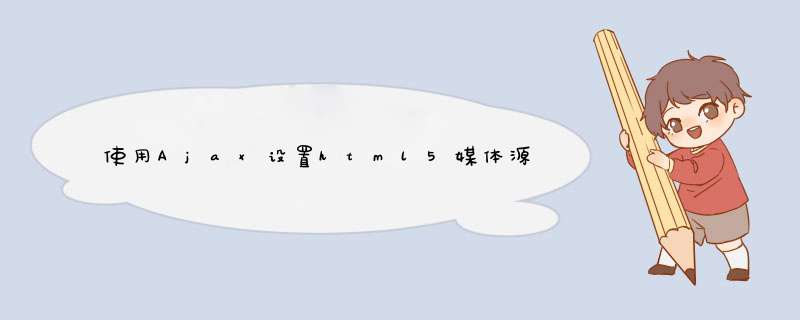
if (this.mAudioPlayer.canPlayType("audio/mpeg")) { this.mExtension = '.mp3';}else if (this.mAudioPlayer.canPlayType("audio/ogg")) { this.mExtension = '.ogg';} else if (this.mAudioPlayer.canPlayType("audio/mp4")) { this.mExtension = '.m4a'; }this.CreateAudioData = function() {//downloading audio for use in data:uri$.ajax({ url: aAudioSource + this.mExtension + '.txt', type: 'GET', context: this, async: false, beforeSend: function(xhr) {xhr.setRequestHeader('Authorization', window.userId);}, success: this.EnpreAudioData, error: function(xhr, aStatus, aError) { HandleError('Audio Error: ' + aStatus); } });};this.EnpreAudioData = function(aData) { //this.mAudioData = base64_enpre(aData); this.mAudioData = aData; if (this.mExtension == '.m4a') { Debug("playing m4a"); this.mAudioSrc = "data:audio/mp4;base64," + this.mAudioData; } else if (this.mExtension == '.ogg') { Debug("playing ogg"); this.mAudioSrc = "data:audio/ogg;base64," + this.mAudioData; } else if (this.mExtension == '.mp3') { Debug("playing mp3"); this.mAudioSrc = "data:audio/mp3;base64," + this.mAudioData; }};this.play = function() { if (this.mAudioPlayer.src != this.mAudioSrc) { this.mAudioPlayer.src = this.mAudioSrc; } this.mAudioPlayer.load(); this.mAudioPlayer.play();};不得不执行asynch:false,否则我会得到一小部分音频,而不是全部音频。尽管删除了异步,最终使调试变得更加容易。
欢迎分享,转载请注明来源:内存溢出

 微信扫一扫
微信扫一扫
 支付宝扫一扫
支付宝扫一扫
评论列表(0条)