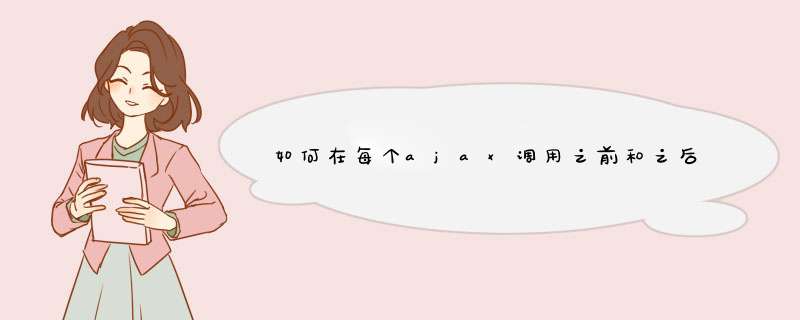
有几种方法可以实现您的要求。它们之间的唯一区别是它们的实现方式,由您选择哪种方法最适合您的特定情况。方法还取决于您使用的jQuery版本,因此我将把答案分为两部分。
对于jQuery 1.5及更高版本初始化后添加多个回调
从jQuery
1.5开始,您可以通过全面改进的API和引入的新
jqXHR对象添加多个回调
.ajax。它实现Promise(请参见Deferreds)接口,我们可以利用它来发挥我们的优势:
// fn to handle button-togglingvar toggleButton = function() { var button = $(".button"); button.button(button.button("option", "disabled") ? "enable" : "disable");}// store returned jqXHR object in a var so we can reference to itvar req = $.ajax({ beforeSend: toggleButton, success: function(msg){ }}).success(toggleButton);// we can add even more callbacksreq.success(function(){ ... });使用预过滤器
jQuery 1.5还引入了预过滤器,可用于替换jQuery
1.4的全局配置:
// good practice: don't repeat yourself, especially selectorsvar button = $(".button");$.ajaxPrefilter(function(options, _, jqXHR) { button.button("disable"); jqXHR.complete(function() { button.button("enable"); });});注意:$
.ajax条目的jqXHR部分具有有关使用的通知
jqXHR.success():
对于jQuery 1.4及更早版本弃用通知:从jQuery
1.8开始,不再使用jqXHR.success(),jqXHR.error()和jqXHR.complete()回调。要准备将其最终删除的代码,请改用jqXHR.done(),jqXHR.fail()和jqXHR.always()。
事件和全局配置
使用
.ajaxStart和
.ajaxStop将回调绑定到特定选择器。触发这些回调的事件将在所有Ajax请求上触发。
$(".button").ajaxStart(function(){ $(this).button("disable");}).ajaxStop(function(){ $(this).button("enable");});使用
.ajaxSetup设置一个全局AJAX配置。设置对象传递给
.ajaxSetup将被应用到所有的Ajax请求,即使那些由速记制造
.get,
.getJSON和
.post。请注意,不建议这样做,因为它很容易破坏其功能。
$.ajaxSetup({ beforeSend: function(){ $(".button").button("disable"); }, success: function(){ $(".button").button("enable"); }});过滤全局事件回调中的请求
如果您需要过滤某些请求,则可以使用,
.ajaxSend并
.ajaxComplete在哪里可以检查Ajax
settings对象。像这样:
var button = $(".button");// fn to handle filtering and button-togglingvar toggleButton = function(settings) { if (settings.url == "/specific/url") button.button(button.button("option", "disabled") ? "enable" : "disable"); }};// bind handlers to the callbacksbutton.ajaxSend(function(e,x,settings){ toggleButton(settings);}).ajaxComplete(function(e,x,settings){ toggleButton(settings);});通过对传递给回调处理程序
.ajaxSetup的
settings对象进行相同类型的检查,也可以使用前面提到的方法来完成。
欢迎分享,转载请注明来源:内存溢出

 微信扫一扫
微信扫一扫
 支付宝扫一扫
支付宝扫一扫
评论列表(0条)