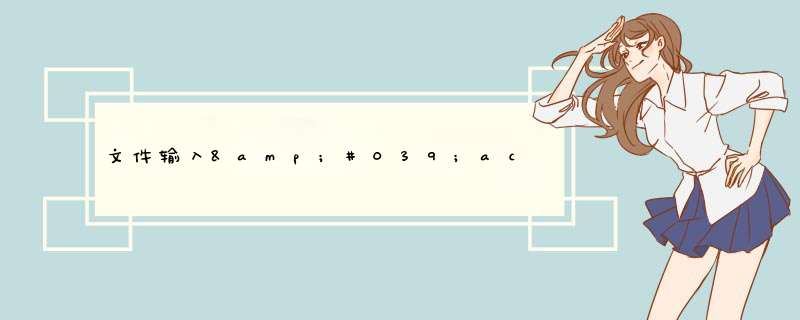
该
accept属性非常有用。这提示浏览器仅显示当前允许的文件
input。尽管通常可以被用户覆盖,但默认情况下它可以帮助缩小用户的搜索范围,因此他们可以准确地找到所需的内容,而不必筛选一百种不同的文件类型。用法
注意: 这些示例是根据当前规范编写的,可能无法在所有(或任何)浏览器中实际使用。该规范将来可能会更改,这可能会破坏这些示例。
h1 { font-size: 1em; margin:1em 0; }h1 ~ h1 { border-top: 1px solid #ccc; padding-top: 1em; }<h1>Match all image files (image/*)</h1><p><label>image/* <input type="file" accept="image/*"></label></p><h1>Match all video files (video/*)</h1><p><label>video/* <input type="file" accept="video/*"></label></p><h1>Match all audio files (audio/*)</h1><p><label>audio/* <input type="file" accept="audio/*"></label></p><h1>Match all image files (image/*) and files with the extension ".someext"</h1><p><label>.someext,image/* <input type="file" accept=".someext,image/*"></label></p><h1>Match all image files (image/*) and video files (video/*)</h1><p><label>image/*,video/* <input type="file" accept="image/*,video/*"></label></p>从HTML规范源
accept可以指定该属性以向用户代理提示将接受哪种文件类型。
如果指定,则该属性必须由一 组逗号分隔的标记组成,每个标记都必须是以下其中一个的 ASCII不区分大小写的 匹配项:
audio/*
- 表示接受声音文件。
字符串
video/*
- 表示视频文件被接受。
字符串
image/*
- 表示接受图像文件。
一个有效的MIME类型不带参数
- 表示接受指定类型的文件。
一个字符串,其第一个字符为U + 002E FULL STOP字符(。)
- 表示接受具有指定文件扩展名的文件。
欢迎分享,转载请注明来源:内存溢出

 微信扫一扫
微信扫一扫
 支付宝扫一扫
支付宝扫一扫
评论列表(0条)