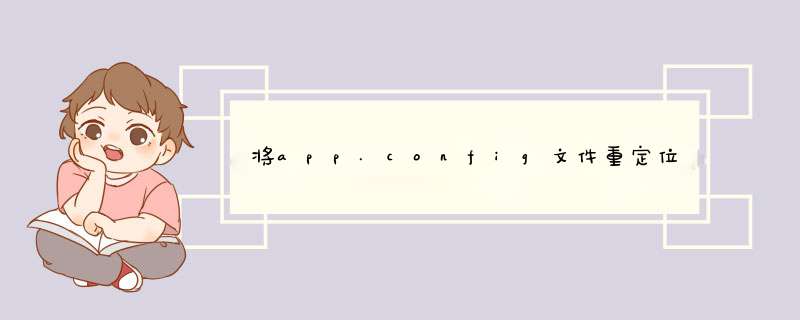
每个AppDomain都有/可以有自己的配置文件。CLR主机创建的默认AppDomain使用programname.exe.config。如果要提供自己的配置文件,请创建单独的AppDomain。例:
// get the name of the assemblystring exeAssembly = Assembly.GetEntryAssembly().FullName;// setup - there you put the path to the config fileAppDomainSetup setup = new AppDomainSetup();setup.Applicationbase = System.Environment.CurrentDirectory;setup.ConfigurationFile = "<path to your config file>";// create the app domainAppDomain appDomain = AppDomain.CreateDomain("My AppDomain", null, setup);// create proxy used to call the startup method YourStartupClass proxy = (YourStartupClass)appDomain.CreateInstanceAndUnwrap( exeAssembly, typeof(YourStartupClass).FullName);// call the startup method - something like alternative main()proxy.StartupMethod();// in the end, unload the domainAppDomain.Unload(appDomain);希望能有所帮助。
欢迎分享,转载请注明来源:内存溢出

 微信扫一扫
微信扫一扫
 支付宝扫一扫
支付宝扫一扫
评论列表(0条)