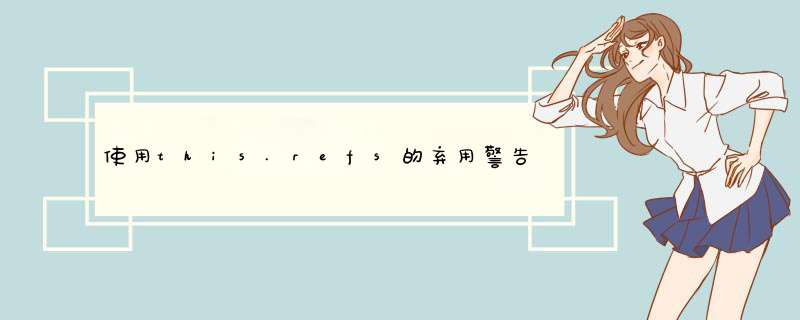
您要引用的Lint规则称为 no-string-refs, 并通过以下方式警告您:
"Using string literals in ref attributes is deprecated (react/no-string-refs)"
之所以收到此警告,是因为已实现了不赞成使用的使用方式
refs(通过使用字符串)。根据您的React版本,您可以执行以下 *** 作:React 16.3及更高版本
constructor() { super(); this.btnRef= React.createRef(); this.state = { clicked: false }; this.handleClick = this.handleClick.bind(this);}render() { return ( <div> <div onClick={this.addVote}><span ref={this.btnRef} className="glyphicon"> </span></div> </div> );}React 16.2及更早版本
constructor() { super(); this.btnRef; //not necessary to declare the variable here, but I like to make it more visible. this.state = { clicked: false }; this.handleClick = this.handleClick.bind(this);}render() { return ( <div> <div onClick={this.addVote}><span ref={(el) => this.btnRef = el} className="glyphicon"> </span></div> </div> );}为了获得更好的可读性,您还可以执行以下 *** 作:
render() { let myRef = (el) => this.btnRef = el; return ( <div> <div onClick={this.addVote}><span ref={myRef} className="glyphicon"> </span></div> </div> );}看一下官方文档中关于 Refs和DOM的内容 ,特别是本节内容:
旧版API:字符串引用如果您之前使用过React,那么您可能会熟悉一个较旧的API,该API的
ref属性是一个字符串,例如"textInput",并且DOM节点的访问方式是this.refs.textInput。我们建议不要这样做,因为字符串引用存在一些问题,被认为是旧问题,并且
很可能会在将来的发行版中删除 。如果您当前正在使用this.refs.textInput访问引用,则建议使用回调模式。
欢迎分享,转载请注明来源:内存溢出

 微信扫一扫
微信扫一扫
 支付宝扫一扫
支付宝扫一扫
评论列表(0条)