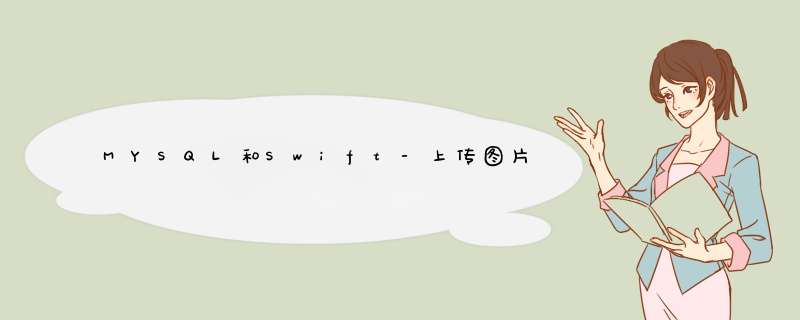
如果您不想迷失在创建复杂请求的过程中,那么像Alamofire这样的第三方库将很聪明。它与AFNetworking的作者相同,但是它是本机Swift库。
因此,Alamofire实现可能如下所示:
func performRequest(urlString: String, id: String, uuid: String, text: String, title: String, blogAttributedText: NSAttributedString, image: UIImage) { let parameters = [ "id" : id, "uuid" : uuid, "Text" : text, "Title" : title ] let imageData = UIImageJPEGRepresentation(image, 0.5)! let blogData = NSKeyedArchiver.archivedData(withRootObject: blogAttributedText) Alamofire.upload( multipartFormdata: { multipartFormData in for (key, value) in parameters { if let data = value.data(using: .utf8) { multipartFormData.append(data, withName: key) } } multipartFormData.append(imageData, withName: "image", fileName: "image.jpg", mimeType: "image/jpeg") multipartFormData.append(blogData, withName: "blog", fileName: "blog.archive", mimeType: "application/octet-stream") }, to: urlString, encodingCompletion: { encodingResult in switch encodingResult { case .success(let upload, _, _): upload .validate() .responseJSON { response in switch response.result { case .success(let value): print("responseObject: (value)") case .failure(let responseError): print("responseError: (responseError)") } } case .failure(let encodingError): print("encodingError: (encodingError)") } })}如果您要自己建立此请求,我建议一些事情。首先,由于您要发送不同类型的文件,因此可能需要一些不错的类型来封装它:
struct FilePayload { let fieldname: String let filename: String let mimetype: String let payload: Data}我也不知道该如何制作
image/txt哑剧类型。我可能会使用
application/octet-stream存档。
无论如何,请求的构建可能如下:
/// Create request.////// - Parameters:/// - url: The URL to where the post will be sent./// - id: The identifier of the entry/// - uuid: The UUID of the entry/// - text: The text./// - title: The title./// - blogAttributedText: The attributed text of the blog entry./// - image: The `UIImage` of the image to be included.////// - Returns: The `URLRequest` that was createdfunc createRequest(url: URL, id: String, uuid: String, text: String, title: String, blogAttributedText: NSAttributedString, image: UIImage) -> URLRequest { let parameters = [ "id" : id, "uuid" : uuid, "Text" : text, // I find it curious to see uppercase field names (I'd use lowercase for consistency's sake, but use whatever your PHP is looking for) "Title" : title ] let boundary = "Boundary-(NSUUID().uuidString)" var request = URLRequest(url: url) request.httpMethod = "POST" request.setValue("multipart/form-data; boundary=(boundary)", forHTTPHeaderField: "Content-Type") request.setValue("application/json", forHTTPHeaderField: "Accept") // adjust if your response is not JSON // use whatever field name your PHP is looking for the image; I used `image` let imageData = UIImageJPEGRepresentation(image, 0.5)! let imagePayload = FilePayload(fieldname: "image", filename: "image.jpg", mimetype: "image/jpeg", payload: imageData) // again, use whatever field name your PHP is looking for the image; I used `blog` let blogData = NSKeyedArchiver.archivedData(withRootObject: blogAttributedText) let blogPayload = FilePayload(fieldname: "blog", filename: "blog.archive", mimetype: "application/octet-stream", payload: blogData) request.httpBody = createBody(with: parameters, files: [imagePayload, blogPayload], boundary: boundary) return request}/// Create body of the multipart/form-data request.////// - Parameters:/// - parameters: The optional dictionary containing keys and values to be passed to web service./// - files: The list of files to be included in the request./// - boundary: The `multipart/form-data` boundary////// - Returns: The `Data` of the body of the request.private func createBody(with parameters: [String: String]?, files: [FilePayload], boundary: String) -> Data { var body = Data() if parameters != nil { for (key, value) in parameters! { body.append("--(boundary)rn") body.append("Content-Disposition: form-data; name="(key)"rnrn") body.append("(value)rn") } } for file in files { body.append("--(boundary)rn") body.append("Content-Disposition: form-data; name="(file.fieldname)"; filename="(file.filename)"rn") body.append("Content-Type: (file.mimetype)rnrn") body.append(file.payload) body.append("rn") } body.append("--(boundary)--rn") return body}/// Create boundary string for multipart/form-data request////// - returns: The boundary string that consists of "Boundary-" followed by a UUID string.private func generateBoundaryString() -> String { return "Boundary-(NSUUID().uuidString)"}哪里
extension Data { /// Append string to Data /// /// Rather than littering my pre with calls to `dataUsingEncoding` to convert strings to `Data`, and then add that data to the `Data`, this wraps it in a nice convenient little `Data` extension. This converts using UTF-8. /// /// - parameter string: The string to be added to the mutable `Data`. mutating func append(_ string: String) { if let data = string.data(using: .utf8) { append(data) } }}显然,这是Swift 3代码,因此我删除了
NSMutableData参考。
欢迎分享,转载请注明来源:内存溢出

 微信扫一扫
微信扫一扫
 支付宝扫一扫
支付宝扫一扫
评论列表(0条)