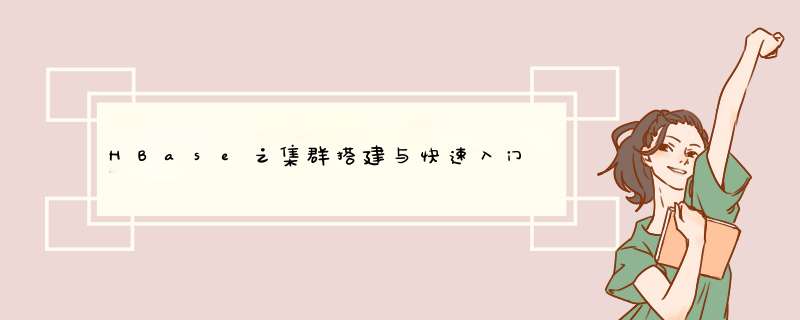
-
Zookeeper 正常部署
[codecat@hadoop102 zookeeper-3.5.9]$ bin/zkServer.sh start [codecat@hadoop103 zookeeper-3.5.9]$ bin/zkServer.sh start [codecat@hadoop104 zookeeper-3.5.9]$ bin/zkServer.sh start
-
Hadoop 正常部署
[codecat@hadoop102 hadoop-3.1.3]$ sbin/start-dfs.sh [codecat@hadoop103 hadoop-3.1.3]$ sbin/start-yarn.sh
-
Hbase 的解压
[codecat@hadoop102 software]$ tar -zxvf hbase-1.3.1-bin.tar.gz -C /opt/module
-
Hbase 的配置文件
- hbase-env.sh修改内容如下:
export JAVA_HOME=/opt/module/jdk1.8.0_212 export Hbase_MANAGES_ZK=false
- hbase-site.xml 修改内容如下:
hbase.rootdir hdfs://hadoop102:8020/Hbase hbase.cluster.distributed true hbase.master.port 16000 hbase.zookeeper.quorum hadoop102,hadoop103,hadoop104 hbase.zookeeper.property.dataDir /opt/module/zookeeper-3.5.9/zkData - regionservers修改内容如下:
hadoop102 hadoop103 hadoop104
- 软连接 hadoop 配置文件到 Hbase
[codecat@hadoop102 module]$ ln -s /opt/module/hadoop-3.1.3/etc/hadoop/core-site.xml /opt/module/hbase-1.3.1/conf/core-site.xml [codecat@hadoop102 module]$ ln -s /opt/module/hadoop-3.1.3/etc/hadoop/hdfs-site.xml /opt/module/hbase-1.3.1/conf/hdfs-site.xml
- hbase-env.sh修改内容如下:
-
Hbase 远程发送到其他集群
[codecat@hadoop102 hbase-1.3.1]$ xsync hbase-1.3.1/
-
Hbase 服务的启动与关闭
- 单节点启动
[codecat@hadoop102 hbase-1.3.1]$ bin/hbase-daemon.sh start master [codecat@hadoop102 hbase-1.3.1]$ bin/hbase-daemon.sh start regionserver
注意: 如果集群之间的节点时间不同步,会导致 regionserver 无法启动,抛出ClockOutOfSyncException异常。 - 群起
[codecat@hadoop102 hbase-1.3.1]$ bin/start-hbase.sh
- 服务停止
[codecat@hadoop102 hbase-1.3.1]$ bin/stop-hbase.sh
- 单节点启动
-
查看 Hbase 页面
启动成功后,可以通过host:port的方式来访问 Hbase 管理页面,例如:http://hadoop102:16010
-
进入 Hbase 客户端命令行
[codecat@hadoop102 hbase-1.3.1]$ hbase shell
-
查看帮助命令
hbase(main):001:0> help
-
查看当前数据库中有哪些表
hbase(main):002:0> list
-
创建表
# 创建表名为student,列簇为info的表 hbase(main):003:0> create 'student', 'info'
-
插入数据到表
# rowkey 为 1001;列为sex和age hbase(main):004:0> put 'student','1001','info:sex','male' hbase(main):005:0> put 'student','1001','info:age','18' # rowkey 为 1002;列为name、sex和age hbase(main):006:0> put 'student','1002','info:name','Janna' hbase(main):007:0> put 'student','1002','info:sex','female' hbase(main):008:0> put 'student','1002','info:age','20'
-
扫描查看表数据
# 扫描整个表 hbase(main):001:0> scan 'student'
# rowkey从1001到1002扫描表 hbase(main):002:0> scan 'student',{STARTROW=>'1001',STOPROW=>'1002'}可以看出区间是左闭右开
-
查看表结构
hbase(main):003:0> describe 'student'
-
更新指定字段的数据
# 向rowkey为1001中的列簇info增加name列,并设置值为Nick hbase(main):004:0> put 'student','1001','info:name','Nick' # 修改rowkey为1001中列簇为info列为age的值 hbase(main):005:0> put 'student','1001','info:age','100'
-
查看指定行或指定列族:列的数据
hbase(main):006:0> get 'student','1001'
hbase(main):007:0> get 'student','1001','info:name'
-
统计表数据行数
hbase(main):008:0> count 'student'
-
变更表信息
# 查看rowkey为1001,列簇为info,列为age,版本为2的信息 hbase(main):009:0> get 'student','1001',{COLUMN=>'info:age',VERSIONS=>2}由于创建info列族时,默认数据存放1个版本,所以这里只显示了一条数据,现将info列族中的数据存放设置为2个版本,再次执行上述查询
hbase(main):010:0> alter 'student',{NAME=>'info',VERSIONS=>2} hbase(main):012:0> put 'student','1001','info:age','98' hbase(main):013:0> get 'student','1001',{COLUMN=>'info:age',VERSIONS=>2} -
删除数据
# 删除rowkey为1001的全部数据 hbase(main):014:0> deleteall 'student','1001' # 删除rowkey为1002,列族为info,列为sex的数据 hbase(main):016:0> delete 'student','1002','info:sex'
-
清空表数据
hbase(main):020:0> truncate 'student'
清空表的 *** 作顺序为先 disable,然后再 truncate
-
删除表
hbase(main):024:0> disable 'student' hbase(main):025:0> drop 'student'
如果直接 drop 表,会报错
欢迎分享,转载请注明来源:内存溢出

 微信扫一扫
微信扫一扫
 支付宝扫一扫
支付宝扫一扫
评论列表(0条)