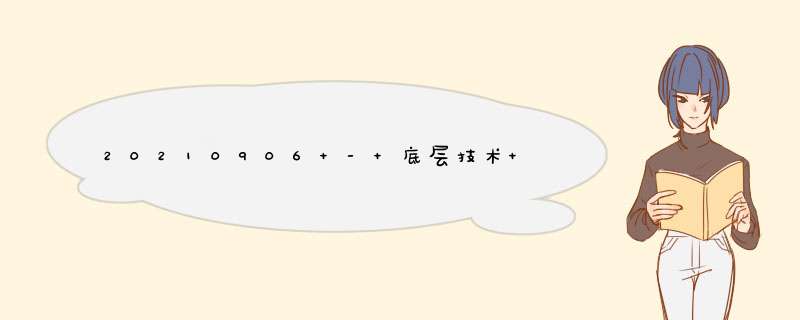
@Target({ElementType.FIELD, ElementType.METHOD})// 作用在什么地方
@Retention(RetentionPolicy.RUNTIME) // 作用范围
public @interface BindView {
String value();
int id();
}
public enum ElementType {
TYPE,
FIELD,
METHOD,
PARAMETER,
CONSTRUCTOR,
LOCAL_VARIABLE,
ANNOTATION_TYPE,
PACKAGE
}
public enum RetentionPolicy {
SOURCE,
CLASS,
RUNTIME
}
@IntDef代替枚举
class Test {
private static final int SUNDAY = 0;
private static final int MonDAY = 1;
// 注解代替枚举,可以节省内存空间
@IntDef({SUNDAY, MONDAY})
@Target(ElementType.PARAMETER)
@Retention(RetentionPolicy.SOURCE)
@interface WeekDay{
}
public static void setCurrDay(@WeekDay int currDay) {
}
public static void main(String[] args) {
setCurrDay(SUNDAY);
}
}
APT注解处理器使用
javac 把 java 文件编译成 class 文件,APT就是作用在javac上。
1、新建一个名为 annotation_compiler 的 java library 工程
2、annotation_compiler 工程的 gradle 中添加如下依赖
// 在 java library 的 gradle 文件中添加如下: annotationProcessor 'com.google.auto.service:auto-service:1.0-rc4' compileonly 'com.google.auto.service:auto-service:1.0-rc4'
3、开始注解处理器编码
@AutoService(Processor.class)
public class AnnotationsCompiler extends AbstractProcessor {
// 1.支持的版本
@Override
public SourceVersion getSupportedSourceVersion() {
return SourceVersion.latestSupported();
}
// 2.能用来处理哪些注解
@Override
public Set getSupportedAnnotationTypes() {
// 只能处理 @BindView 类型的注解
Set types = new HashSet<>();
types.add(BindView.class.getCanonicalName());
return types;
}
// 3.定义一个用来生成APT目录下面的文件的对象
Filer filer;
@Override
public synchronized void init(ProcessingEnvironment processingEnvironment) {
super.init(processingEnvironment);
filer = processingEnvironment.getFiler();
}
// 4、处理逻辑,生成所需的代码
@Override
public boolean process(Set set, RoundEnvironment roundEnvironment) {
// 日志打印
processingEnv.getMessager().printMessage(Diagnostic.Kind.NOTE, "jett---------------" + set);
return false;
}
}
APT实现butterknife实战
1、新建一个 java-library 类型的注解工程 “annotation”
@Target(ElementType.FIELD)
@Retention(RetentionPolicy.SOURCE)
public @interface BindView {
int value();
}
2、新建一个 application 类型工程
public interface IBinder3、目的是在 application 工程的 /build/generated/ap_generated_sources/debug/out/... 路径下生成如下代码:{ void bind(T target); } public class JettButterknife { public static void bind(Activity activity) { String name = activity.getClass().getName() + "_ViewBinding"; try { Class aClass = Class.forName(name); IBinder iBinder = (IBinder) aClass.newInstance(); iBinder.bind(activity); } catch (Exception e) { e.printStackTrace(); } } } public class MainActivity extends AppCompatActivity { @BindView(R.id.tvText) TextView textView; @Override protected void onCreate(Bundle savedInstanceState) { super.onCreate(savedInstanceState); setContentView(R.layout.activity_main); JettButterknife.bind(this); textView.setText("你好"); } } // gradle 文件中添加如下依赖: implementation project(path: ':annotations') annotationProcessor project(path: ':annotation_compiler')
package com.example.dn_butterknife; import com.example.dn_butterknife.IBinder; public class MainActivity_ViewBinding implements IBinder4、因此 APT 工程的代码应该这么编码{ @Override public void bind(com.example.dn_butterknife.MainActivity target) { target.textView = (android.widget.TextView) target.findViewById(2131165359); } }
新建 java-ibrary 类型的 annotation_compiler 工程
package com.example.annotation_compiler;
import com.example.annotations.BindView;
import com.google.auto.service.AutoService;
import com.google.errorprone.annotations.Var;
import java.io.Writer;
import java.lang.reflect.Type;
import java.util.ArrayList;
import java.util.HashMap;
import java.util.HashSet;
import java.util.Iterator;
import java.util.List;
import java.util.Map;
import java.util.Set;
import javax.annotation.processing.AbstractProcessor;
import javax.annotation.processing.Filer;
import javax.annotation.processing.Messager;
import javax.annotation.processing.ProcessingEnvironment;
import javax.annotation.processing.Processor;
import javax.annotation.processing.RoundEnvironment;
import javax.lang.model.SourceVersion;
import javax.lang.model.element.Element;
import javax.lang.model.element.ExecutableElement;
import javax.lang.model.element.TypeElement;
import javax.lang.model.element.VariableElement;
import javax.lang.model.type.TypeMirror;
import javax.tools.Diagnostic;
import javax.tools.JavaFileObject;
@AutoService(Processor.class)
public class AnnotationsCompiler extends AbstractProcessor {
Filer filer;
@Override
public synchronized void init(ProcessingEnvironment processingEnvironment) {
super.init(processingEnvironment);
filer = processingEnvironment.getFiler();
}
@Override
public SourceVersion getSupportedSourceVersion() {
return SourceVersion.latestSupported();
}
@Override
public Set getSupportedAnnotationTypes() {
Set types = new HashSet<>();
types.add(BindView.class.getCanonicalName());
return types;
}
@Override
public boolean process(Set set, RoundEnvironment roundEnvironment) {
processingEnv.getMessager().printMessage(Diagnostic.Kind.NOTE, "jett---------------" + set);
// 1、获取APP中所有用到了BindView注解的对象
Set elementsAnnotatedWith =
roundEnvironment.getElementsAnnotatedWith(BindView.class);
// 2、开始对elementsAnnotatedWith进行分类
//
// Element 的子类有如下:
//
// TypeElement //类
// ExecutableElement //方法
// VariableElement //属性
//
Map> map = new HashMap<>();
for (Element element : elementsAnnotatedWith) {
// @BindView 是属性类型,所以直接强转
VariableElement variableElement = (VariableElement) element;
// 获取 @BindView 所在的作用域,也就是Activity类,拿到Activity的名称
String activityName = variableElement.getEnclosingElement().getSimpleName().toString();
// 获取 @BindView 所在的作用域,也就是Activity类,拿到Activity的字节码对象
Class aClass = variableElement.getEnclosingElement().getClass();
// [
// "MainActivity" : {VariableElement1, VariableElement2, ...}
// "TwoActivity" : {VariableElement1, VariableElement2}
// "ThreeActivity" : {VariableElement1}
// ]
List variableElements = map.get(activityName);
if (variableElements == null) {
variableElements = new ArrayList<>();
map.put(activityName, variableElements);
}
variableElements.add(variableElement);
}
// 3、开始生成文件
//
// package com.example.dn_butterknife;
// import com.example.dn_butterknife.IBinder;
// public class MainActivity_ViewBinding implements IBinder {
// @Override
// public void bind(com.example.dn_butterknife.MainActivity target) {
// target.textView = (android.widget.TextView) target.findViewById(2131165359);
// }
// }
//
if (map.size() > 0) {
Writer writer = null;
for (String activityName : map.keySet()) {
// 拿到某个 Activity 中的所有注解
List variableElements = map.get(activityName);
// 拿到包名
TypeElement enclosingElement = (TypeElement) variableElements.get(0).getEnclosingElement();
String packageName = processingEnv.getElementUtils().getPackageOf(enclosingElement).toString();
try {
// 开始生成 MainActivity_ViewBinding.java 文件
// 创建名为 com.example.dn_butterknife.MainActivity 的.java文件
JavaFileObject sourceFile = filer.createSourceFile(packageName + "."
+ activityName + "_ViewBinding");
writer = sourceFile.openWriter();
// package com.example.dn_butterknife;
writer.write("package " + packageName + ";n");
// import com.example.dn_butterknife.IBinder;
writer.write("import " + packageName + ".IBinder;n");
// public class MainActivity_ViewBinding implements IBinder
// {
writer.write("public class " + activityName + "_ViewBinding implements IBinder<" +
packageName + "." + activityName + ">{n");
// @Override
// public void bind(com.example.dn_butterknife.MainActivity target) {
writer.write(" @Overriden" +
" public void bind(" + packageName + "." + activityName + " target){");
// target.tvText=(android.widget.TextView)target.findViewById(2131165325);
for (VariableElement variableElement : variableElements) {
// 得到名字
String variableName = variableElement.getSimpleName().toString();
// 得到ID
int id = variableElement.getAnnotation(BindView.class).value();
// 得到类型
TypeMirror typeMirror = variableElement.asType();
writer.write("target." + variableName + "=(" + typeMirror + ")target.findViewById("
+ id + ");n");
}
// }}
writer.write("n}}");
} catch (Exception e) {
e.printStackTrace();
} finally {
if (writer != null) {
try {
writer.close();
} catch (Exception e) {
e.printStackTrace();
}
}
}
}
}
return false;
}
}
// 在 gradle 文件中添加如下依赖:
// annotationProcessor 'com.google.auto.service:auto-service:1.0-rc4'
// compileonly 'com.google.auto.service:auto-service:1.0-rc4'
欢迎分享,转载请注明来源:内存溢出

 微信扫一扫
微信扫一扫
 支付宝扫一扫
支付宝扫一扫
评论列表(0条)