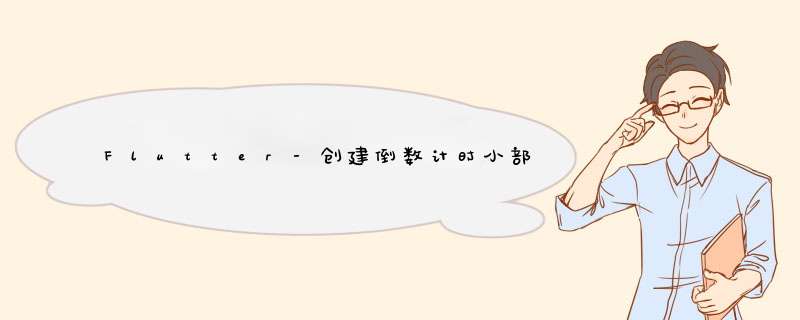
听起来您正在尝试显示随时间变化的动画文本小部件。我将使用
AnimatedWidget与
StepTween来确保倒数仅显示整数值。
import 'package:flutter/material.dart';void main() { runApp(new MaterialApp( home: new MyApp(), ));}class Countdown extends AnimatedWidget { Countdown({ Key key, this.animation }) : super(key: key, listenable: animation); Animation<int> animation; @override build(BuildContext context){ return new Text( animation.value.toString(), style: new TextStyle(fontSize: 150.0), ); }}class MyApp extends StatefulWidget { State createState() => new _MyAppState();}class _MyAppState extends State<MyApp> with TickerProviderStateMixin { AnimationController _controller; static const int kStartValue = 4; @override void initState() { super.initState(); _controller = new AnimationController( vsync: this, duration: new Duration(seconds: kStartValue), ); } @override Widget build(BuildContext context) { return new Scaffold( floatingActionButton: new FloatingActionButton( child: new Icon(Icons.play_arrow), onPressed: () => _controller.forward(from: 0.0), ), body: new Container( child: new Center( child: new Countdown( animation: new StepTween( begin: kStartValue, end: 0, ).animate(_controller), ), ), ), ); }}欢迎分享,转载请注明来源:内存溢出

 微信扫一扫
微信扫一扫
 支付宝扫一扫
支付宝扫一扫
评论列表(0条)