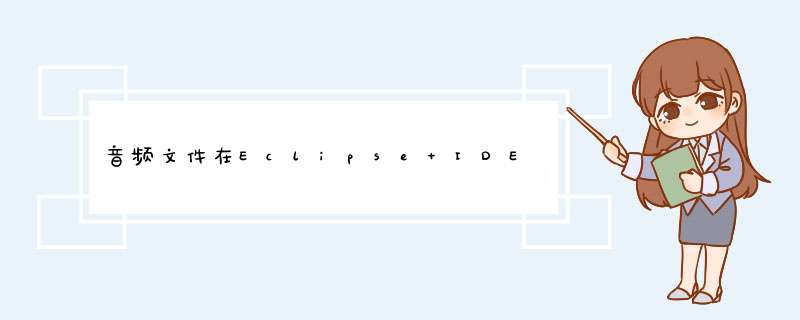
Adding
clip.drain()
after
clip.start()seems to have worked okay for me (IDE and command line
both with and without
&)
import java.io.IOException;import java.net.URL;import javax.sound.sampled.AudioFormat;import javax.sound.sampled.AudioInputStream;import javax.sound.sampled.AudioSystem;import javax.sound.sampled.Clip;import javax.sound.sampled.DataLine;import javax.sound.sampled.LineUnavailableException;import javax.sound.sampled.UnsupportedAudioFileException;public class Sandbox { public static void main(String[] args) { try { URL url = Sandbox.class.getResource("/sound-effects/Loud-alarm-clock-sound.wav"); AudioInputStream ais = AudioSystem.getAudioInputStream(url); AudioFormat af = ais.getFormat(); DataLine.Info info = new DataLine.Info(Clip.class, af); Clip clip = (Clip) AudioSystem.getLine(info); clip.open(ais); clip.start(); System.out.println("Drain..."); clip.drain(); System.out.println("...Drained"); } catch (UnsupportedAudioFileException | IOException | LineUnavailableException exp) { exp.printStackTrace(); } }}Now, having said that, I have found
draina little unreliable in the past,
especially when there are multiple sounds playing in which case I tend to use
a
LineListener
For example…
import java.io.IOException;import java.net.URL;import java.util.logging.Level;import java.util.logging.Logger;import javax.sound.sampled.AudioFormat;import javax.sound.sampled.AudioInputStream;import javax.sound.sampled.AudioSystem;import javax.sound.sampled.Clip;import javax.sound.sampled.DataLine;import javax.sound.sampled.LineEvent;import javax.sound.sampled.LineListener;import javax.sound.sampled.LineUnavailableException;import javax.sound.sampled.UnsupportedAudioFileException;public class Sandbox { protected static final Object LOCK = new Object(); public static void main(String[] args) { try { URL url = Sandbox.class.getResource("/sound-effects/Loud-alarm-clock-sound.wav"); AudioInputStream ais = AudioSystem.getAudioInputStream(url); AudioFormat af = ais.getFormat(); DataLine.Info info = new DataLine.Info(Clip.class, af); Clip clip = (Clip) AudioSystem.getLine(info); clip.open(ais); clip.addLineListener(new LineListener() { @Override public void update(LineEvent event) { System.out.println(event.getType()); if (event.getType() == LineEvent.Type.STOP) { synchronized (LOCK) { LOCK.notify(); } } } }); clip.start(); synchronized (LOCK) { LOCK.wait(); } } catch (UnsupportedAudioFileException | IOException | LineUnavailableException | InterruptedException exp) { exp.printStackTrace(); } }}欢迎分享,转载请注明来源:内存溢出

 微信扫一扫
微信扫一扫
 支付宝扫一扫
支付宝扫一扫
评论列表(0条)