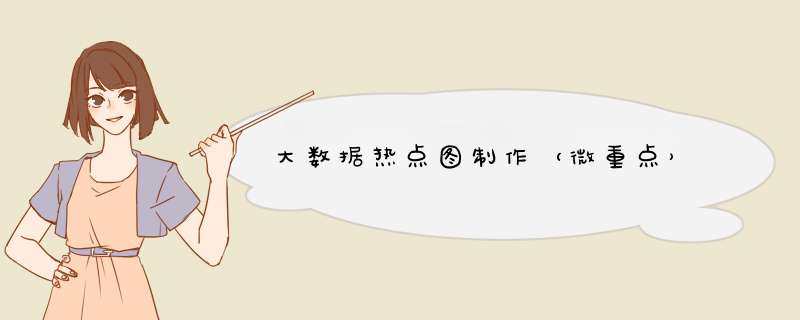
实现热点图结构(需要一个大盒子放地图,大盒子中间放一个中盒子放热点图,中盒子里面放四个小盒子一个是中心点不动,另外三个盒子给他们设置阴影,让他们依次动起来,酷酷的感觉)。
效果图:
结构:
样式:
body { background-color: #333; } .map { position: relative; // 给地图设置相对定位,为了更好的移动地图下面的圆圈 width: 747px; height: 616px; background: url(./media/map.png) no-repeat; margin: 30px auto; } .bigbox { position: absolute; top: 226px; left: 545px; width: 8px; height: 8px; border-radius: 50%; background-color: white; } .tb { // 台北的小盒子 top: 496px; left: 654px; } .guangzhou { // 广州的小盒子 top: 543px; left: 544px; } .bigbox .dotted { // 设置中心点 width: 8px; height: 8px; border-radius: 50%; background-color: #09f; } .bigbox [class^=sonbox] { // 绝对定位给所有的圆圈设置围绕中心点发散,再给她添加动画,依次运动 position: absolute; top: 50%; left: 50%; transform: translate(-50%, -50%); width: 8px; height: 8px; box-shadow: 0 0 12px #009dfd; border-radius: 50%; animation: fangda 1.2s linear infinite; } @keyframes fangda { 0% {} 70% { width: 40px; height: 40px; opacity: 1; } 100% { width: 80px; height: 80px; opacity: 0; } } .bigbox .sonbox2 { animation-delay: 0.4s; } .bigbox .sonbox3 { animation-delay: 0.8s; }
欢迎分享,转载请注明来源:内存溢出

 微信扫一扫
微信扫一扫
 支付宝扫一扫
支付宝扫一扫
评论列表(0条)