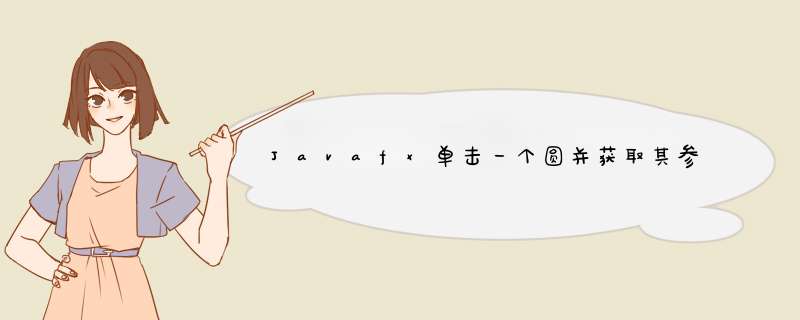
我只需要向每个圈子本身注册一个侦听器。然后,您已经具有注册侦听器的圈子的参考。
该示例在可用性方面有所提高,因为它一次显示了10,000个圆圈,但它演示了该技术:
import javafx.application.Application;import javafx.beans.binding.Bindings;import javafx.beans.property.ObjectProperty;import javafx.beans.property.SimpleObjectProperty;import javafx.css.PseudoClass;import javafx.geometry.Point2D;import javafx.scene.Scene;import javafx.scene.control.Label;import javafx.scene.control.ScrollPane;import javafx.scene.input.MouseEvent;import javafx.scene.layout.BorderPane;import javafx.scene.layout.Pane;import javafx.scene.shape.Circle;import javafx.scene.shape.Line;import javafx.stage.Stage;public class GridOfCircles extends Application { private static final PseudoClass SELECTED_P_C = PseudoClass.getPseudoClass("selected"); private final int numColumns = 100 ; private final int numRows = 100 ; private final double radius = 4 ; private final double spacing = 2 ; private final ObjectProperty<Circle> selectedCircle = new SimpleObjectProperty<>(); private final ObjectProperty<Point2D> selectedLocation = new SimpleObjectProperty<>(); @Override public void start(Stage primaryStage) { selectedCircle.addListener((obs, oldSelection, newSelection) -> { if (oldSelection != null) { oldSelection.pseudoClassStateChanged(SELECTED_P_C, false); } if (newSelection != null) { newSelection.pseudoClassStateChanged(SELECTED_P_C, true); } }); Pane grid = new Pane(); for (int x = 0 ; x < numColumns; x++) { double gridX = x*(spacing + radius + radius) + spacing ; grid.getChildren().add(new Line(gridX, 0, gridX, numRows*(spacing + radius + radius))); } for (int y = 0; y < numRows ; y++) { double gridY = y*(spacing + radius + radius) + spacing ; grid.getChildren().add(new Line(0, gridY, numColumns*(spacing + radius + radius), gridY)); } for (int x = 0 ; x < numColumns; x++) { for (int y = 0 ;y < numRows ; y++) { grid.getChildren().add(createCircle(x, y)); } } Label label = new Label(); label.textProperty().bind(Bindings.createStringBinding(() -> { Point2D loc = selectedLocation.get(); if (loc == null) { return "" ; } return String.format("Location: [%.0f, %.0f]", loc.getX(), loc.getY()); }, selectedLocation)); BorderPane root = new BorderPane(new ScrollPane(grid)); root.setTop(label); Scene scene = new Scene(root); scene.getStylesheets().add("grid.css"); primaryStage.setScene(scene); primaryStage.show(); } private Circle createCircle(int x, int y) { Circle circle = new Circle(); circle.getStyleClass().add("intersection"); circle.setCenterX(x * (spacing + radius + radius) + spacing); circle.setCenterY(y * (spacing + radius + radius) + spacing); circle.setRadius(radius); circle.addEventHandler(MouseEvent.MOUSE_CLICKED, e -> { selectedCircle.set(circle); selectedLocation.set(new Point2D(x, y)); }); return circle ; } public static void main(String[] args) { launch(args); }}与文件grid.css:
.intersection { -fx-fill: blue ;}.intersection:selected { -fx-fill: gold ;}欢迎分享,转载请注明来源:内存溢出

 微信扫一扫
微信扫一扫
 支付宝扫一扫
支付宝扫一扫
评论列表(0条)