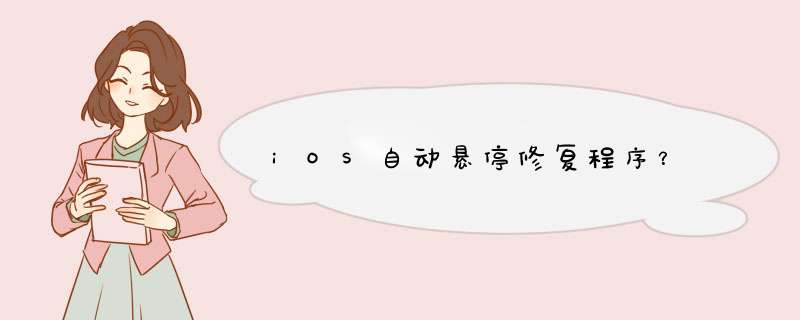
尝试这个:
<!DOCTYPE html PUBLIC "-//W3C//DTD XHTML 1.0 Transitional//EN" "http://www.w3.org/TR/xhtml1/DTD/xhtml1-transitional.dtd"><html xmlns="http://www.w3.org/1999/xhtml" xml:lang="en" lang="en"><head> <title>iPad Experiment</title> <script src="https://ajax.googleapis.com/ajax/libs/jquery/1.5.2/jquery.min.js" type="text/javascript"></script> <script type="text/javascript"> $(document).ready(function() { if(navigator.platform == "iPad") { $("a").each(function() { // have to use an `each` here - either a jQuery `each` or a `for(...)` loop var onClick; // this will be a function var firstClick = function() { onClick = secondClick; return false; }; var secondClick = function() { onClick = firstClick; return true; }; onClick = firstClick; $(this).click(function() { return onClick(); }); }); } }); </script> <style type="text/css"> a:hover { color:white; background:#FF00FF; } </style><body> <a href="http://google.ca">Google</a> <a href="http://stackoverflow.com">stackoverflow.com</a></body></html>…请注意,它的设置只能在iPad上发挥作用-检测所有版本的iOS是我的书中的另一个问题;)
它基于以下事实工作:
单击iphone或ipad上的链接后,它会留下模拟鼠标悬停,从而触发该链接上的a:hover
css样式。如果该链接具有使您保持在同一页面上的javascript处理程序,则在您单击另一个链接之前,悬停状态不会改变。
欢迎分享,转载请注明来源:内存溢出

 微信扫一扫
微信扫一扫
 支付宝扫一扫
支付宝扫一扫
评论列表(0条)