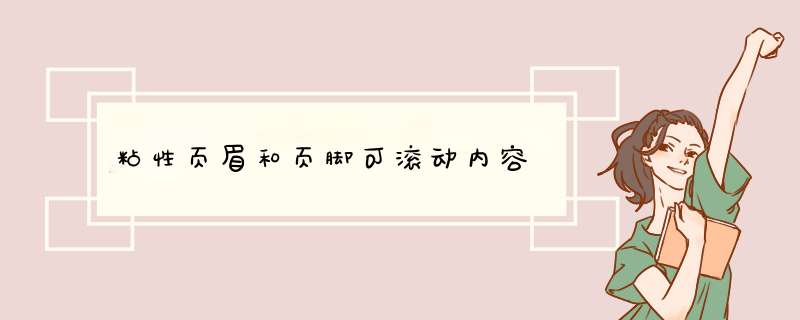
它适用于已知和未知的高度元素。确保设置外股利
height:100%;和重置默认
margin的
body。
html, body { height: 100%; margin: 0;}.wrapper { height: 100%; display: flex; flex-direction: column;}.header, .footer { background: silver;}.content { flex: 1; overflow: auto; background: pink;}<div > <div >Header</div> <div > <div >Content</div> </div> <div >Footer</div></div>对于已知和未知高度元素。它也可以在包括IE8在内的旧版浏览器中使用。
html, body { height: 100%; margin: 0;}.wrapper { height: 100%; width: 100%; display: table;}.header, .content, .footer { display: table-row;}.header, .footer { background: silver;}.inner { display: table-cell;}.content .inner { height: 100%; position: relative; background: pink;}.scrollable { position: absolute; left: 0; right: 0; top: 0; bottom: 0; overflow: auto;}<div > <div > <div >Header</div> </div> <div > <div > <div > <div >Content</div> </div> </div> </div> <div > <div >Footer</div> </div></div>calc()
如果页眉和页脚固定高度,则可以使用CSS
calc()
html, body { height: 100%; margin: 0;}.wrapper { height: 100%;}.header, .footer { height: 50px; background: silver;}.content { height: calc(100% - 100px); overflow: auto; background: pink;}<div > <div >Header</div> <div > <div >Content</div> </div> <div >Footer</div></div>如果页眉和页脚的高度已知,并且它们也是百分比,则只需执行简单的数学运算即可将它们的高度设为100%。
html, body { height: 100%; margin: 0;}.wrapper { height: 100%;}.header, .footer { height: 10%; background: silver;}.content { height: 80%; overflow: auto; background: pink;}<div > <div >Header</div> <div > <div >Content</div> </div> <div >Footer</div></div>欢迎分享,转载请注明来源:内存溢出

 微信扫一扫
微信扫一扫
 支付宝扫一扫
支付宝扫一扫
评论列表(0条)