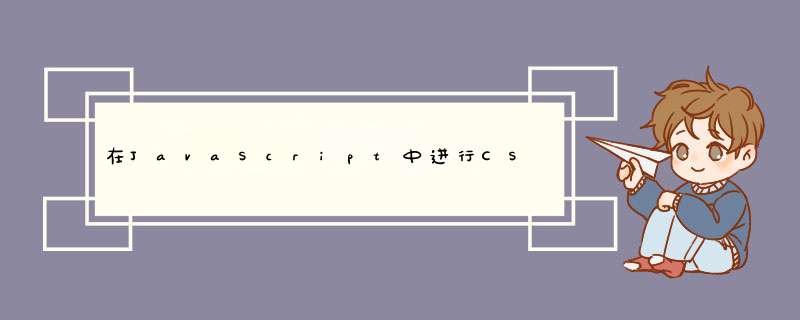
您可以使用
getBoundingClientRect():
想象以下html块:
<div > <div ></div></div>
和样式:
body { background:#ccc;}.centralizer { position:absolute; top:150px; left:170px; width:352px; height:180px; overflow:auto; -webkit-transform: translateY(-50%) translateX(-50%); -moz-transform: translateY(-50%) translateX(-50%); -ms-transform: translateY(-50%) translateX(-50%); transform: translateY(-50%) translateX(-50%);}.popup { background:white; box-shadow:0 0 0 2px rgba(0, 0, 0, 0.1), 0 0 15px rgba(0, 0, 0, 0.3); border-radius:3px;}.dragger { background:#eee; height:35px; border-radius:3px 3px 0 0; border-bottom:1px solid #ccc;}现在,您可以使用以下javascript获取正确的位置:
var popup = document.querySelector('.popup');var rect = popup.getBoundingClientRect();console.log("popup.getBoundingClientRect(): n" + "x: " + rect.left + "ny: " + rect.top);您可以在jsfiddle中检查结果:
我在FF,IE和chrome上进行了测试,并且在我所有的测试中都可以使用。
欢迎分享,转载请注明来源:内存溢出

 微信扫一扫
微信扫一扫
 支付宝扫一扫
支付宝扫一扫
评论列表(0条)