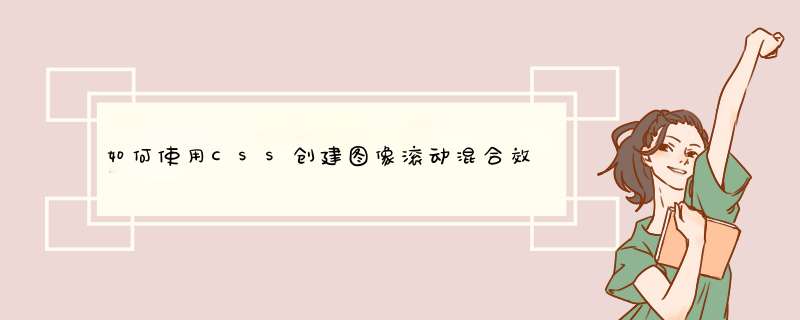
可以使用和两个相似的图像来完成。background- attachement:fixed
这是一个简单的示例:
body { min-height:200vh; margin:0; background:url(https://picsum.photos/id/1069/150/150?grayscale) 20px 20px no-repeat; background-attachment:fixed;}.box { margin-top:220px; height:200px; background:url(https://picsum.photos/id/1069/150/150) 20px 20px no-repeat, grey; background-attachment:fixed;}<div ></div>您可以轻松缩放许多图像:
body { min-height:250vh; margin:0; background:url(https://picsum.photos/id/1069/150/150?grayscale) 50px 50px/auto no-repeat; background-attachment:fixed;}.box { height:200px; background:url(https://picsum.photos/id/1069/150/150) 50px 50px/auto no-repeat, grey; background-attachment:fixed;}.box:first-child { margin-top:200px;}<div ></div><div ></div><div ></div>You can also consider the use of
imgand
position:fixedbut you will need
some trick to hide the overflow using
clip-path
body { min-height: 250vh; margin: 0; padding-top: 100px;}img { position: fixed; top: 50px; left: 50px;}.box { height: 200px; background: grey; clip-path:polygon(0 0,100% 0,100% 100%,0 100%);}<div > <img src="https://picsum.photos/id/1074/200/120?grayscale"></div><div > <img src="https://picsum.photos/id/1074/200/120"></div><div > <img src="https://picsum.photos/id/1024/200/120?grayscale"></div><div > <img src="https://picsum.photos/id/1024/200/120"></div>Or using
mask
body { min-height: 250vh; margin: 0; padding-top: 100px;}img { position: fixed; top: 50px; left: 50px;}.box { height: 200px; background: grey; -webkit-mask:linear-gradient(#fff,#fff); mask:linear-gradient(#fff,#fff);}<div > <img src="https://picsum.photos/id/1074/200/120?grayscale"></div><div > <img src="https://picsum.photos/id/1074/200/120"></div><div > <img src="https://picsum.photos/id/1024/200/120?grayscale"></div><div > <img src="https://picsum.photos/id/1024/200/120"></div>For better support, here is a similar idea with some JS to avoid the use of
clip-path or mask
I will update the position of the image using a CSS variables but you can
easily do without:
window.onscroll = function() { var scroll = window.scrollY || window.scrollTop || document.getElementsByTagName("html")[0].scrollTop; document.documentElement.style.setProperty('--scroll-var', scroll+"px");}:root { --scroll-var: 0px;}body { min-height: 150vh; margin: 0;}img { position: fixed; top: 20px; left: 20px;}.box { margin-top: 220px; height: 200px; background: grey; position: relative; overflow: hidden;}.box img { top: calc(-220px + 20px + var(--scroll-var)); position: absolute;}<img src="https://picsum.photos/id/1069/150/150?grayscale"><div > <img src="https://picsum.photos/id/1069/150/150"></div>With many images:
window.onscroll = function() { var scroll = window.scrollY || window.scrollTop || document.getElementsByTagName("html")[0].scrollTop; document.documentElement.style.setProperty('--scroll-var', scroll+"px");}:root { --scroll-var: 0px;}body { min-height: 250vh; margin: 0; padding-top:200px;}img { position: fixed; top: 50px; left: 50px;}.box { height: 200px; background: grey; position: relative; overflow: hidden;}img.f1 { top: calc(-200px + 50px + var(--scroll-var)); position: absolute;}img.f2 { top: calc(-400px + 50px + var(--scroll-var)); position: absolute;}img.f3 { top: calc(-600px + 50px + var(--scroll-var)); position: absolute;}<img src="https://picsum.photos/id/1069/100/100?grayscale"><div > <img src="https://picsum.photos/id/1069/100/100"></div><div > <img src="https://picsum.photos/id/107/100/100"></div><div > <img src="https://picsum.photos/id/1072/100/100"></div>欢迎分享,转载请注明来源:内存溢出

 微信扫一扫
微信扫一扫
 支付宝扫一扫
支付宝扫一扫
评论列表(0条)