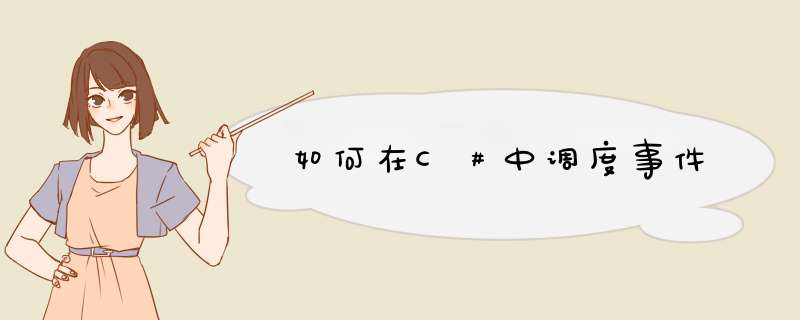
在所有库类中都有一种模式。建议您也为自己的类使用,特别是对于框架/库代码。但是当您偏离或跳过一些步骤时,没有人会阻止您。
这是基于最简单的事件委托的示意图
System.Eventhandler。
// The delegate type. This one is already defined in the library, in the System namespace// the `void (object, EventArgs)` signature is also the recommended patternpublic delegate void Eventhandler(object sender, Eventargs args);// your publishing classclass Foo { public event EventHandler Changed; // the Event protected virtual void onChanged() // the Trigger method, called to raise the event { // make a copy to be more thread-safe EventHandler handler = Changed; if (handler != null) { // invoke the subscribed event-handler(s) handler(this, EventArgs.Empty); } } // an example of raising the event void SomeMethod() { if (...) // on some condition onChanged(); // raise the event }}以及如何使用它:
// your subscribing classclass Bar{public Bar() { Foo f = new Foo(); f.Changed += Foo_Changed; // Subscribe, using the short notation } // the handler must conform to the signature void Foo_Changed(object sender, EventArgs args) // the Handler (reacts) { // the things Bar has to do when Foo changes }}当您有信息要传递时:
class MyEventArgs : EventArgs // guideline: derive from EventArgs{ public string Info { get; set; }}class Foo { public event EventHandler<MyEventArgs> Changed; // the Event ... protected virtual void onChanged(string info) // the Trigger { EventHandler handler = Changed; // make a copy to be more thread-safe if (handler != null) {var args = new MyEventArgs(){Info = info}; // this part will varyhandler(this, args); } }}class Bar{ void Foo_Changed(object sender, MyEventArgs args) // the Handler { string s = args.Info; ... }}更新资料
从C#6开始,“触发器”方法中的调用代码变得更加容易,可以使用空条件运算符来缩短空测试,
?.而无需在保持线程安全的情况下进行复制:
protected virtual void onChanged(string info) // the Trigger{ var args = new MyEventArgs{Info = info}; // this part will vary Changed?.Invoke(this, args);}欢迎分享,转载请注明来源:内存溢出

 微信扫一扫
微信扫一扫
 支付宝扫一扫
支付宝扫一扫
评论列表(0条)