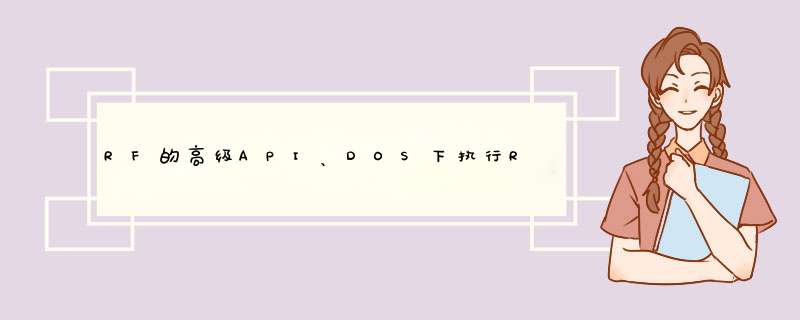
- 登录qq邮箱、 *** 作表单、进入主界面
使用句柄:
通过句柄,跳转页面后可 *** 作该页面
Get Window Handles:获取窗口的句柄
Select Window By Handle:切换到新窗口
注意:跳转窗口需要Select Window By Handle关键字,但是类库中没有对应的关键字,需要我们进行如下 *** 作
1:在D:installpythonpythonLibsite-packagesSeleniumLibrarylocatorswindowmanager.py中添加
ef select_by_handle(self, browser, toHandle): browser.switch_to_window(toHandle) def get_window_handles(self, browser): return [ window_info[0] for window_info in self._get_window_infos(browser) ] def get_current_window_handle(self, browser): return browser.get_current_window_handle()
2:在D:installpythonpythonLibsitepackagesSeleniumLibrarykeywordsbrowsermanagement.py中添加
@keyword def select_window_by_handle(self, locator=None): self._window_manager.select_by_handle(self.drivers.current, locator) @keyword def get_window_handles(self): """Returns and logs handles of all windows known to the browser.""" return self._log_list(self._window_manager.get_window_handles(self.drivers.current)) @keyword def get_current_window_handle(self): """Returns and logs handle of current window known to the browser.""" return self._log_list(self._window_manager.get_current_window_handle(self.drivers.curre nt))
3:从新启动ride.py才能正常加载
可以参考:https://blog.csdn.net/youxitou/article/details/92656020
1:找到python中的scripts目录,新建一个pybot.bat文件
2:在pybot.bat文件中添加下面的命令
@Echo off python -m robot.run %*
3:在dos窗口输入命令执行
执行整个项目下的所有用例: pybot 项目路径 比如:pybot D:installpythonrobotframeworkworkmashangRF测试
欢迎分享,转载请注明来源:内存溢出

 微信扫一扫
微信扫一扫
 支付宝扫一扫
支付宝扫一扫
评论列表(0条)