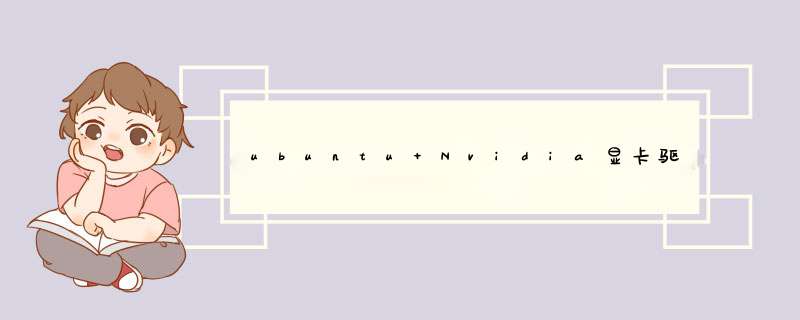
- 结论
- 安装历程
- 问题详细描述
- 解决方法
- 配置文件/etc/X11/xorg.conf未正确配置,
安装显卡驱动后,依旧无法正常扩展屏幕显示,仔细一看发现在nvidia-smi时出现No running processes found字样, nvidia-setting查看时出现Error:Unable to load info from any avialable system字样,也没有配置界面d出。
查询一通,发现有人说通过apt-get安装驱动、软件更新的additional driver安装驱动就能够正常扩展显示器,但是这样不能够控制nvidia驱动的版本号,安装方式的不同只是系统会不同程度的配置环境而已,驱动肯定都是一样的。
- 通过摸索,可能是xorg的配置文件没有自动更新的问题,装完nvidia驱动后,居然没有自动生成/etc/X11/xorg.conf文件。
安装nvidia显卡驱动后,但是安装完毕后无法使用正常扩展显示,使用nvidia-smi查看时No running processes found, nvidia-setting查看时Error:Unable to load info from any avialable system
qy@qy:~$ nvidia-smi
Sat Nov 6 09:31:31 2021
+-----------------------------------------------------------------------------+
| NVIDIA-SMI 470.82.00 Driver Version: 470.82.00 CUDA Version: 11.4 |
|-------------------------------+----------------------+----------------------+
| GPU Name Persistence-M| Bus-Id Disp.A | Volatile Uncorr. ECC |
| Fan Temp Perf Pwr:Usage/Cap| Memory-Usage | GPU-Util Compute M. |
| | | MIG M. |
|===============================+======================+======================|
| 0 NVIDIA GeForce ... Off | 00000000:01:00.0 Off | N/A |
| N/A 46C P0 13W / N/A | 0MiB / 3911MiB | 0% Default |
| | | N/A |
+-------------------------------+----------------------+----------------------+
+-----------------------------------------------------------------------------+
| Processes: |
| GPU GI CI PID Type Process name GPU Memory |
| ID ID Usage |
|=============================================================================|
| No running processes found |
+-----------------------------------------------------------------------------+
驱动正常安装后无法使用,hdmi vga均无法扩展屏幕, xrandr检测不到外接屏。nvidia-setting无界面
Error :Unable to load info from any avialable system解决方法
问题的发现过程:我是打算重新nvidia显卡驱动时,安装到cc check时退出了,意外发现xorg.conf更新了,nvidia显卡正常用在显示中,能够正常接扩展显示屏。
- nvidia显卡驱动安装后,扩展屏幕不能使用的问题解决方法
xorg显示时没有调用到nvidia显卡,发现xorg.conf文件是空的。按照如下添加修改配置文件/etc/X11/xorg.conf:
cd /etc/X11 sudo gedit xorg.conf
备份文件后,在其中添加如下内容
Section "ServerLayout"
Identifier "layout"
Screen 0 "nvidia"
Inactive "intel"
EndSection
Section "Device"
Identifier "intel"
Driver "modesetting"
BusID "PCI:0@0:2:0"
Option "AccelMethod" "None"
EndSection
Section "Screen"
Identifier "intel"
Device "intel"
EndSection
Section "Device"
Identifier "nvidia"
Driver "nvidia"
BusID "PCI:1@0:0:0"
Option "ConstrainCursor" "off"
EndSection
Section "Screen"
Identifier "nvidia"
Device "nvidia"
Option "AllowEmptyInitialConfiguration" "on"
Option "IgnoreDisplayDevices" "CRT"
EndSection
或者输入指令自动配置xorg
sudo nvidia-xconfig
重启即可扩展显示器,nvidia-smi也可看见显卡在正常调用,nvidia-setting也可正常配置。
qy@qy:~$ nvidia-smi
Sun Nov 7 10:25:00 2021
+-----------------------------------------------------------------------------+
| NVIDIA-SMI 495.44 Driver Version: 495.44 CUDA Version: 11.5 |
|-------------------------------+----------------------+----------------------+
| GPU Name Persistence-M| Bus-Id Disp.A | Volatile Uncorr. ECC |
| Fan Temp Perf Pwr:Usage/Cap| Memory-Usage | GPU-Util Compute M. |
| | | MIG M. |
|===============================+======================+======================|
| 0 NVIDIA GeForce ... Off | 00000000:01:00.0 Off | N/A |
| N/A 37C P8 3W / N/A | 97MiB / 3911MiB | 9% Default |
| | | N/A |
+-------------------------------+----------------------+----------------------+
+-----------------------------------------------------------------------------+
| Processes: |
| GPU GI CI PID Type Process name GPU Memory |
| ID ID Usage |
|=============================================================================|
| 0 N/A N/A 1217 G /usr/lib/xorg/Xorg 96MiB |
+-----------------------------------------------------------------------------+
欢迎分享,转载请注明来源:内存溢出

 微信扫一扫
微信扫一扫
 支付宝扫一扫
支付宝扫一扫
评论列表(0条)