您应该获取要在GET请求中显示给用户的元素。这涉及以下步骤:
- 具有正确的URL映射和视图以处理GET。
- 在将预处理您的URL的方法中获取数据。
- 存储数据以作为请求属性显示给用户。
- 转到视图(JSP)。
- 在视图中,显示请求属性中的数据。
一个非常简单的示例,它基于您当前的代码并假设存在一些方法:
@Controllerpublic class RegisterController { @Autowired private UserDao userDao; @RequestMapping(value="/registerForm.htm",method=RequestMethod.GET) public ModelAndView registerPage(ModelMap map){ User user=new User(); map.addAttribute(user); return new ModelAndView("registerForm","command",user); } @RequestMapping(value="/registerProcess.htm",method=RequestMethod.POST) public ModelAndView registerUser(@ModelAttribute("user") User user,Model model){ model.addAttribute("userName", user.getUserName()); model.addAttribute("password", user.getPassword()); model.addAttribute("emailId",user.getEmailId()); System.out.println("user is "+user); System.out.println("userdao is"+userDao); userDao.saveUser(user); return new ModelAndView("registerProcess","user",user); } //this is the new method with proper mapping @RequestMapping(value="/userList.htm", method=RequestMethod.GET) public ModelAndView registerPage(ModelMap map) { //this method should retrieve the data for all users List<User> userList = userDao.getAllUsers(); map.addAttribute("userList", userList); return new ModelAndView("userList", map); }}然后,在userList.jsp中:
<%@ taglib prefix="c" uri="http://java.sun.com/jsp/jstl/core" %><!DOCTYPE html><html lang="en"><head> <title>User List</title></head><body> List of users: <br /> <table> <c:forEach items="${userList}" var="user"> <tr> <td>${user.userName}</user> </tr> </c:forEach> </table></body></html>请注意,这是有关如何执行此 *** 作的非常基本的示例。该代码可以大大改进。
欢迎分享,转载请注明来源:内存溢出

 微信扫一扫
微信扫一扫
 支付宝扫一扫
支付宝扫一扫
评论列表(0条)