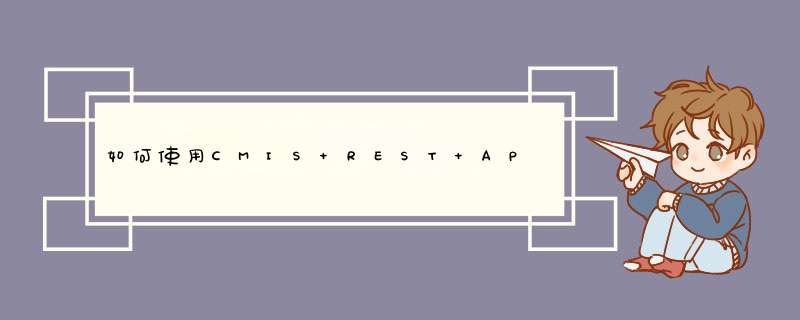
您可以使用此方法访问您的存储库
试试这个对我来说很好
private static Session getSession(String serverUrl, String username, String password) { SessionFactory sessionFactory = SessionFactoryImpl.newInstance(); Map<String, String> params = new HashMap<String, String>(); params.put(SessionParameter.USER, username); params.put(SessionParameter.PASSWORD, password); params.put(SessionParameter.ATOMPUB_URL, serverUrl); params.put(SessionParameter.BINDING_TYPE, BindingType.ATOMPUB.value()); List<Repository> repos = sessionFactory.getRepositories(params); if (repos.isEmpty()) { throw new RuntimeException("Server has no repositories!"); } return repos.get(0).createSession();}此方法使用您自己的信息从存储库获取会话
serverUrl : http://" + ipAlfresco + "/alfresco/api/-default-/public/cmis/versions/1.0/atomusername : admin password : admin
希望对您有所帮助。
欢迎分享,转载请注明来源:内存溢出

 微信扫一扫
微信扫一扫
 支付宝扫一扫
支付宝扫一扫
评论列表(0条)