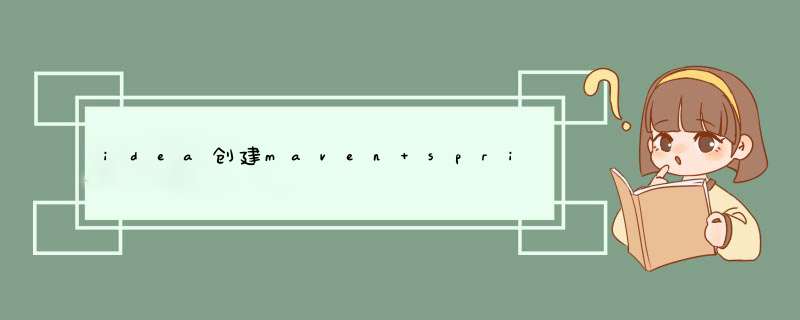
1、新建一个工作空间,并用idea打开,点击左上角file 》new》project新建一个工程
选择maven,设置jdk,点击next
输入groupId,artifactId,点击next
输入project-name及location,点击finish,完成父工程的创建
删除里面的src文件夹,得到一个空的工程
二、子工程的创建1、右击创建的父工程,选择new 》module
选择spring initializr,选择jdk,选择初始化服务的地址(如果默认的地址连接不上,点击这里)
填写group、artifact等信息后点击next
选择web 》 spring web,点击next
填写模块名称,content root路径要填写在父工程路径下面,点击finish完成子工程创建
删除一些不必要的文件
三、建立父子关系1、修改父工程pom文件,将子工程的dependencies模块,打包模块,全局变量模块移动至父工程,并新增modules模块,如下:
4.0.0 org.springframework.boot spring-boot-starter-parent2.4.0 com.test.hm hm-test1.0-SNAPSHOT hm-test-demo 1.8 UTF-8 UTF-8 2.3.7.RELEASE org.springframework.boot spring-boot-starter-weborg.springframework.boot spring-boot-starter-testtest org.junit.vintage junit-vintage-engineorg.springframework.boot spring-boot-dependencies${spring-boot.version} pom import org.apache.maven.plugins maven-compiler-plugin3.8.1 1.8 1.8 UTF-8 org.springframework.boot spring-boot-maven-plugin2.3.7.RELEASE com.test.hm.demo.HmTestDemoApplication repackage repackage
2、修改子工程模块pom文件,移除公共依赖,变量,打包等模块信息,新增parent模块,如下:
4.0.0 com.test.hm hm-test1.0-SNAPSHOT com.test.hm.demo hm-test-demo0.0.1-SNAPSHOT hm-test-demo Demo project for Spring Boot
至此,完整的maven+springboot父子项目创建完成。
欢迎分享,转载请注明来源:内存溢出

 微信扫一扫
微信扫一扫
 支付宝扫一扫
支付宝扫一扫
评论列表(0条)