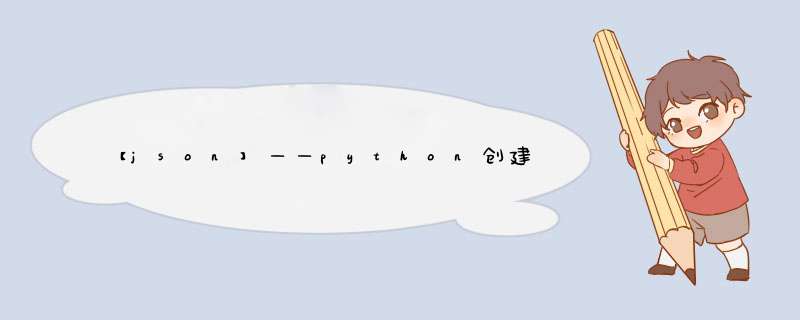
python, json
在用json.dump写入json文件的时候加入indent参数就行
out_path = ‘./test.json’
json.dump(json_content, open(out_path, ‘w’), indent=2)
import json
jsonpath = './test.json'
jsonpath2 = './test2.json'
data = {
"carDark": {
"name": "CarDark",
"image_files": [
"0001.jpg",
"0002.jpg",
"0003.jpg",
"0004.jpg",
"0005.jpg",
],
"init_rect": [
73,
126,
29,
23
],
}
}
# one line show
data1 = json.dumps(data)
# multi lines show as dict format
data2 = json.dumps(data, indent=2) # indent 表示缩进
# write to json file , one line show
with open(jsonpath, 'w') as f:
json.dump(data, f)
# write to json file , multi lines show as dict format
with open(jsonpath2, 'w') as f:
json.dump(data, f, indent=2)
欢迎分享,转载请注明来源:内存溢出

 微信扫一扫
微信扫一扫
 支付宝扫一扫
支付宝扫一扫
评论列表(0条)