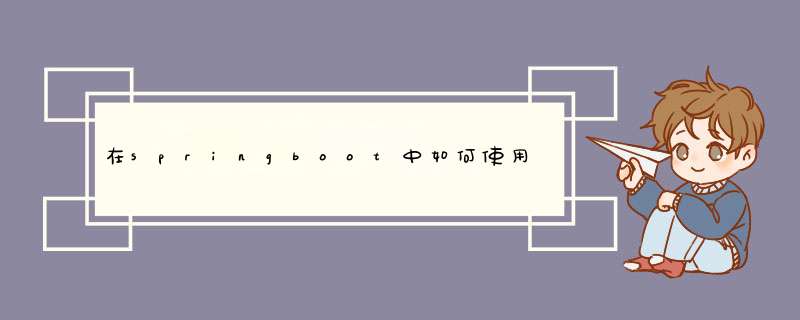
第一步导入依赖:
io.springfox
springfox-swagger2
provided
io.springfox
springfox-swagger-ui
provided
第二步编写Swagger控制器:
package com.lsk.servicebase;
import com.google.common.base.Predicates;
import org.springframework.context.annotation.Bean;
import org.springframework.context.annotation.Configuration;
import springfox.documentation.builders.ApiInfoBuilder;
import springfox.documentation.builders.PathSelectors;
import springfox.documentation.service.ApiInfo;
import springfox.documentation.service.Contact;
import springfox.documentation.spi.documentationType;
import springfox.documentation.spring.web.plugins.Docket;
import springfox.documentation.swagger2.annotations.EnableSwagger2;
@Configuration//配置类
@EnableSwagger2 //swagger注解
public class SwaggerConfig {
@Bean
public Docket webApiConfig(){
return new Docket(documentationType.SWAGGER_2)
.groupName("webApi")
.apiInfo(webApiInfo())
.select()
.paths(Predicates.not(PathSelectors.regex("/admin/.*")))
.paths(Predicates.not(PathSelectors.regex("/error.*")))
.build();
}
private ApiInfo webApiInfo(){
return new ApiInfoBuilder()
.title("API文档")
.description("本文档描述了微服务接口定义")
.version("1.0")
.contact(new Contact("java", "http://baidu.com", "2813812688@qq.com"))
.build();
}
}
第三步如果挎包添加依赖,设置扫描注解
com.lsk service_base0.0.1-SNAPSHOT
@SpringBootApplication
@ComponentScan(basePackages = "com.lsk")
public class EduApplication {
public static void main(String[] args) {
SpringApplication.run(EduApplication.class,args);
}
}
欢迎分享,转载请注明来源:内存溢出

 微信扫一扫
微信扫一扫
 支付宝扫一扫
支付宝扫一扫
评论列表(0条)