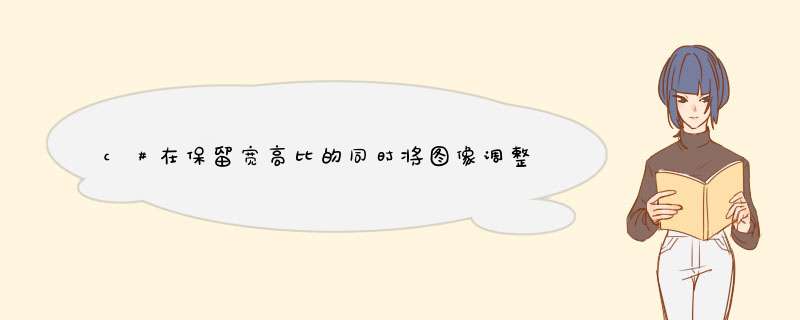
我从此CodeProject文章中学到了如何调整图像大小和填充图像。
static Image FixedSize(Image imgPhoto, int Width, int Height) { int sourceWidth = imgPhoto.Width; int sourceHeight = imgPhoto.Height; int sourceX = 0; int sourceY = 0; int destX = 0; int destY = 0; float nPercent = 0; float nPercentW = 0; float nPercentH = 0; nPercentW = ((float)Width / (float)sourceWidth); nPercentH = ((float)Height / (float)sourceHeight); if (nPercentH < nPercentW) { nPercent = nPercentH; destX = System.Convert.ToInt16((Width - (sourceWidth * nPercent)) / 2); } else { nPercent = nPercentW; destY = System.Convert.ToInt16((Height - (sourceHeight * nPercent)) / 2); } int destWidth = (int)(sourceWidth * nPercent); int destHeight = (int)(sourceHeight * nPercent); Bitmap bmPhoto = new Bitmap(Width, Height, PixelFormat.Format24bppRgb); bmPhoto.SetResolution(imgPhoto.HorizontalResolution, imgPhoto.VerticalResolution); Graphics grPhoto = Graphics.FromImage(bmPhoto); grPhoto.Clear(Color.Red); grPhoto.InterpolationMode = InterpolationMode.HighQualityBicubic; grPhoto.DrawImage(imgPhoto, new Rectangle(destX, destY, destWidth, destHeight), new Rectangle(sourceX, sourceY, sourceWidth, sourceHeight), GraphicsUnit.Pixel); grPhoto.Dispose(); return bmPhoto; }欢迎分享,转载请注明来源:内存溢出

 微信扫一扫
微信扫一扫
 支付宝扫一扫
支付宝扫一扫
评论列表(0条)