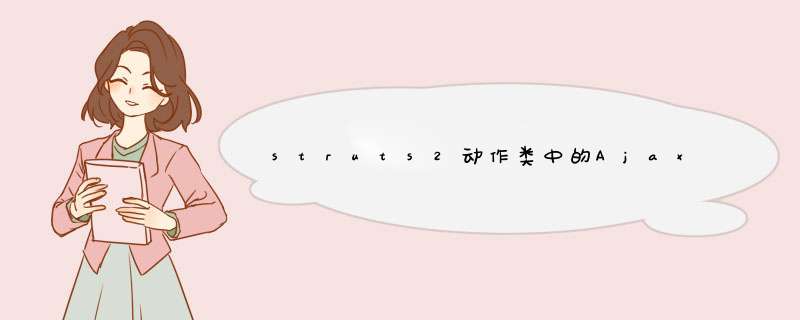
这里,需要对Javascript函数进行校正。当您说时
varxmlHttp,它在函数内部有作用域,
ajaxEditFunctionCall而不是在作用域内
showMessage。另外,
xmlhttpin
showMessage()与中的
xmlHttpobject不同
ajaxEditFunctionCall。因此,使
varxmlHttp声明保持全局并进行更正。这是工作代码:
<script type="text/javascript"> var xmlHttp; function ajaxEditFunctionCall(){ var URL = "ajaxcall.action?stateName=State1"; try{ xmlHttp=new XMLHttpRequest(); }catch (e){ try{ xmlHttp=new ActiveXObject("Msxml2.XMLHTTP"); }catch (e){ try{ xmlHttp=new ActiveXObject("Microsoft.XMLHTTP"); }catch (e){ alert("Your browser does not support AJAX!"); return false; } } } //alert(1); xmlHttp.onreadystatechange = showMessage; //alert(2); xmlHttp.open("GET", URL, true); //alert(3); xmlHttp.send(null); } function showMessage() { //alert("Inside Show Message1"); //alert(xmlHttp.readyState); if(xmlHttp.readyState==4) { alert("Inside Show Message2&ReadyState4"); alert(xmlHttp.responseText); } } </script>Java代码是:
public class CustomerAction extends ActionSupport implements ServletResponseAware { HttpServletResponse response; public String ajaxcall() { System.out.println("Inside AjaxCall"); String errorXml = "This is a Sample to Check"; response.setContentType("text/html"); response.setHeader("Cache-Control", "no-cache"); try { response.getWriter().write(errorXml); } catch (IOException ioe) { ioe.printStackTrace(); } return null; } public void setServletResponse(HttpServletResponse response) { this.response = response; }}struts.xml是:
<struts> <constant name="struts.devMode" value="true" /> <package name="default" extends="struts-default"> <action name="ajaxcall" method="ajaxcall"> <result name="success" >/pages/customer/addCustomer.jsp</result> </action> </package></struts>
欢迎分享,转载请注明来源:内存溢出

 微信扫一扫
微信扫一扫
 支付宝扫一扫
支付宝扫一扫
评论列表(0条)