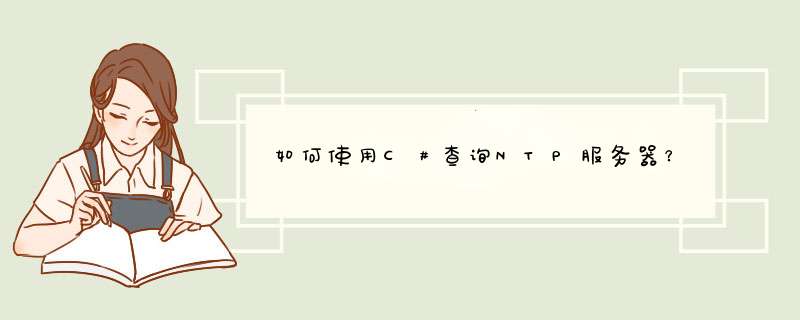
由于旧的答案被删除了(它是指向不再存在的Google代码搜索结果的链接),我认为我可以回答这个问题以供将来参考:
public static DateTime GetNetworkTime(){ //default Windows time server const string ntpServer = "time.windows.com"; // NTP message size - 16 bytes of the digest (RFC 2030) var ntpData = new byte[48]; //Setting the Leap Indicator, Version Number and Mode values ntpData[0] = 0x1B; //LI = 0 (no warning), VN = 3 (IPv4 only), Mode = 3 (Client Mode) var addresses = Dns.GetHostEntry(ntpServer).AddressList; //The UDP port number assigned to NTP is 123 var ipEndPoint = new IPEndPoint(addresses[0], 123); //NTP uses UDP using(var socket = new Socket(AddressFamily.InterNetwork, SocketType.Dgram, ProtocolType.Udp)) { socket.Connect(ipEndPoint); //Stops pre hang if NTP is blocked socket.ReceiveTimeout = 3000; socket.Send(ntpData); socket.Receive(ntpData); socket.Close(); } //Offset to get to the "Transmit Timestamp" field (time at which the reply //departed the server for the client, in 64-bit timestamp format." const byte serverReplyTime = 40; //Get the seconds part ulong intPart = BitConverter.ToUInt32(ntpData, serverReplyTime); //Get the seconds fraction ulong fractPart = BitConverter.ToUInt32(ntpData, serverReplyTime + 4); //Convert From big-endian to little-endian intPart = SwapEndianness(intPart); fractPart = SwapEndianness(fractPart); var milliseconds = (intPart * 1000) + ((fractPart * 1000) / 0x100000000L); //**UTC** time var networkDateTime = (new DateTime(1900, 1, 1, 0, 0, 0, DateTimeKind.Utc)).AddMilliseconds((long)milliseconds); return networkDateTime.ToLocalTime();}// stackoverflow.com/a/3294698/162671static uint SwapEndianness(ulong x){ return (uint) (((x & 0x000000ff) << 24) + ((x & 0x0000ff00) << 8) + ((x & 0x00ff0000) >> 8) + ((x & 0xff000000) >> 24));}注意: 您将必须添加以下名称空间
using System.Net;using System.Net.Sockets;
欢迎分享,转载请注明来源:内存溢出

 微信扫一扫
微信扫一扫
 支付宝扫一扫
支付宝扫一扫
评论列表(0条)