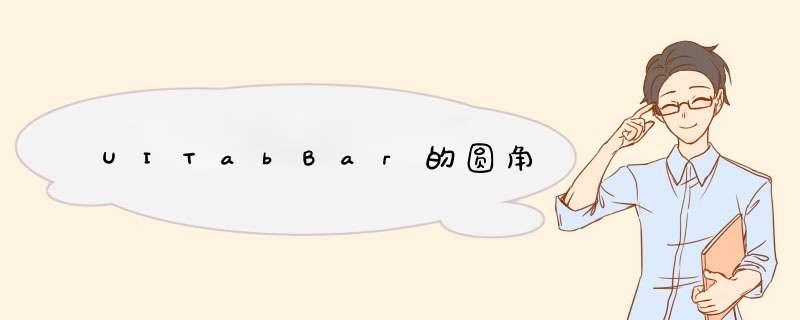
嘿,我使用了tabBar的简单属性,即backgroundImage。
因此,我在didFinisLaunchingWithOptions中添加了appDelegate:
let tabBarController = window?.rootViewController as! UITabBarController let image = UIImage(named: "bar") let tabBarImage = resize(image: image!, newWidth: tabBarController.view.frame.width) tabBarController.tabBar.backgroundImage = tabBarImage
func resize(image: UIImage, newWidth: CGFloat) -> UIImage { UIGraphicsBeginImageContext(CGSize(width: newWidth, height: image.size.height)) image.draw(in: CGRect(x: 0, y: 0, width: newWidth, height: image.size.height)) // image.drawInRect( CGRect(x: 0, y: 0, width: newWidth, height: image.size.height)) in swift 2 let newImage = UIGraphicsGetImageFromCurrentImageContext() UIGraphicsEndImageContext() return newImage!}我使用了png图像作为背景,与您发布的图像相同,但是具有清晰的
颜色而不是黑色。
希望这可以帮助
欢迎分享,转载请注明来源:内存溢出

 微信扫一扫
微信扫一扫
 支付宝扫一扫
支付宝扫一扫
评论列表(0条)