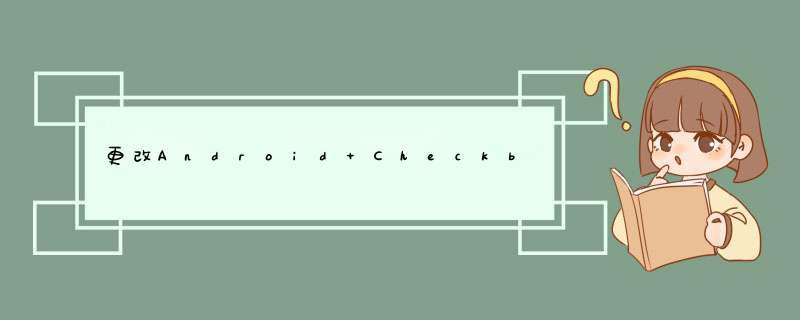
混合种类:
在您的布局文件中设置它:
<CheckBox android:layout_width="wrap_content"android:layout_height="wrap_content" android:text="new checkbox"android:background="@drawable/checkbox_background" android:button="@drawable/checkbox" />
@ drawable / checkbox如下所示:
<?xml version="1.0" encoding="utf-8"?><selector xmlns:android="http://schemas.android.com/apk/res/android"> <item android:state_checked="true" android:state_focused="true" android:drawable="@drawable/checkbox_on_background_focus_yellow" /> <item android:state_checked="false" android:state_focused="true" android:drawable="@drawable/checkbox_off_background_focus_yellow" /> <item android:state_checked="false" android:drawable="@drawable/checkbox_off_background" /> <item android:state_checked="true" android:drawable="@drawable/checkbox_on_background" /></selector>
欢迎分享,转载请注明来源:内存溢出

 微信扫一扫
微信扫一扫
 支付宝扫一扫
支付宝扫一扫
评论列表(0条)