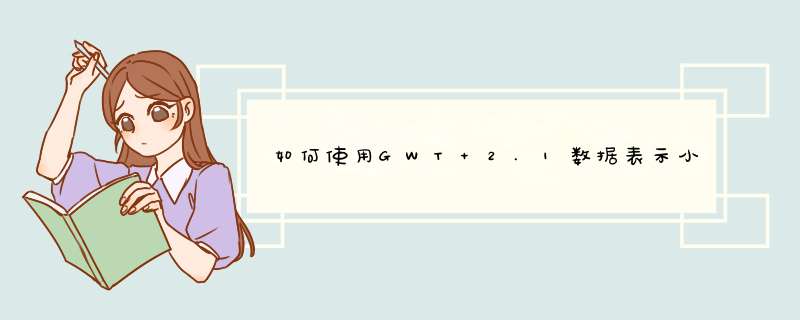
Google I / O
2010-GWT的UI大修
2.1中的javadocs包com.google.gwt.cell.client
里程碑2的Eclipse更新站点
当代码在Bikeshed中时,将此行添加到gwt.xml文件中:
<inherits name='com.google.gwt.requestfactory.RequestFactory'/>
以下示例如下:
- 具有PageSizePager的TextCells的CellList
- 具有SimplePager的TextCells的CellList
- 具有SimplePager和PageSizePager(buggy)的TextCell的CellList
- 带字符串标题和TextCell标题的CellTable
package dpw.client;import java.util.ArrayList;import com.google.gwt.cell.client.TextCell;import com.google.gwt.core.client.EntryPoint;import com.google.gwt.user.cellview.client.CellList;import com.google.gwt.user.cellview.client.CellTable;import com.google.gwt.user.cellview.client.PageSizePager;import com.google.gwt.user.cellview.client.SimplePager;import com.google.gwt.user.cellview.client.TextColumn;import com.google.gwt.user.cellview.client.Header;import com.google.gwt.user.client.ui.HTML;import com.google.gwt.user.client.ui.RootPanel;import com.google.gwt.view.client.ListViewAdapter;public class Index implements EntryPoint { public void onModuleLoad() { // create some data ArrayList<String> values = new ArrayList<String>(); values.add("one"); values.add("two"); values.add("three"); values.add("four"); values.add("five"); values.add("six"); // create a ListViewAdapter ListViewAdapter<String> lva = new ListViewAdapter<String>(); // give the ListViewAdapter our data lva.setList(values); { // CellList of TextCells with PageSizePager CellList<String> cl = new CellList<String>(new TextCell()); // set the initial pagesize to 2 cl.setPageSize(2); // add the CellLists to the adaptor lva.addView(cl); // create a PageSizePager, giving it a handle to the CellList PageSizePager<String> psp = new PageSizePager<String>(cl, 2); // add the CellList to the page RootPanel.get().add(cl); // add the PageSizePager to the page RootPanel.get().add(psp); } RootPanel.get().add(new HTML("<hr />")); { // CellList of TextCells with a SimplePager CellList<String> cl = new CellList<String>(new TextCell()); // set the initial pageSize to 2 cl.setPageSize(2); // add the CellLists to the adaptor lva.addView(cl); // create a pager, giving it a handle to the CellList SimplePager<String> pager = new SimplePager<String>(cl, SimplePager.TextLocation.CENTER); // add the CellList to the page RootPanel.get().add(cl); // add the Pager to the page RootPanel.get().add(pager); } RootPanel.get().add(new HTML("<hr />")); { // CellList of TextCells with a SimplePager and PageSizePager CellList<String> cl = new CellList<String>(new TextCell()); // set the initial pageSize to 2 cl.setPageSize(2); // add the CellLists to the adaptor lva.addView(cl); // create a PageSizePager, giving it a handle to the CellList PageSizePager<String> psp = new PageSizePager<String>(cl, 1); // create a pager, giving it a handle to the CellList SimplePager<String> pager = new SimplePager<String>(cl, SimplePager.TextLocation.CENTER); // add the CellList to the page RootPanel.get().add(cl); // add the Pager to the page RootPanel.get().add(pager); // add the PageSizePager to the page RootPanel.get().add(psp); } RootPanel.get().add(new HTML("<hr />")); { // CellTable CellTable<String> ct = new CellTable<String>(); ct.setPageSize(2); lva.addView(ct); // add a column with a simple string header ct.addColumn(new TextColumn<String>() { @Override public String getValue(String object) { return object; } }, "String Header"); //add a column with a TextCell header ct.addColumn(new TextColumn<String>() { @Override public String getValue(String object) { return "%" + object + "%"; } }, new Header<String>(new TextCell()) { @Override public String getValue() { return "TextCell Header"; } }); // create a pager, giving it a handle to the CellTable SimplePager<String> pager = new SimplePager<String>(ct, SimplePager.TextLocation.CENTER); // add the CellList to the page RootPanel.get().add(ct); // add the Pager to the page RootPanel.get().add(pager); } }}欢迎分享,转载请注明来源:内存溢出

 微信扫一扫
微信扫一扫
 支付宝扫一扫
支付宝扫一扫
评论列表(0条)