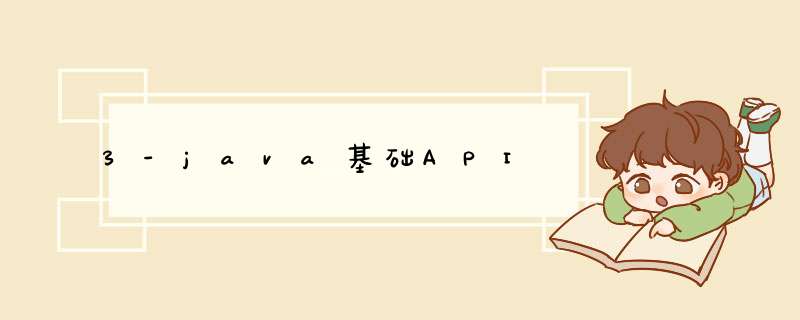
- Object
- 常用方法
- Object常用方法测试
- String
- 创建String对象的方式
- String常用方法
- 测试String类的使用
- 测试String常用方法
- StringBuilder和StringBuffer
- 常用方法
- 测试字符串拼接
- ==和equals的区别
- 包装类
- 与基本类型的对应关系
- Number
- Integer
- Double
- Integer和Double练习
- 自动装箱和自动拆箱
- 自动装箱和自动拆箱练习
- BigDecimal解决浮点数运算不精确的问题
- Object类是所有java类的"顶级父类"
- 每个类使用Object作为超类, 所有对象(包括数组)都实现这个类的方法
- 在不明确给出超类的情况下, java会自动把Object类作为要定义的超类
toString() : 用于返回对应对象的字符串表示
hashcode(): 用于返回对象对应的哈希码值
equals(): 用来判断两个"对象"之间的相等
package cn.tedu.object;
import java.util.Objects;
public class Object1 {
public static void main(String[] args) {
Student s = new Student("海绵宝宝", 3);
Student s2 = new Student("海绵宝宝", 3);
//测试toString方法
System.out.println(s);
System.out.println(s2);
//测试hashCode()
System.out.println(s.hashCode());
System.out.println(s.hashCode());
System.out.println(s2.hashCode());
System.out.println(s2.hashCode());
//本类用于测试equals()
System.out.println(s.equals(s2));
}
}
class Student {
String name;
int age;
public Student() {
}
public Student(String name, int age) {
this.name = name;
this.age = age;
}
//在Student类中添加重写的toString()
@Override
public String toString() {
return "Student{" +
"name='" + name + ''' +
", age=" + age +
'}';
}
@Override
public boolean equals(Object o) {
if (this == o) return true;
if (o == null || getClass() != o.getClass()) return false;
Student student = (Student) o;
return age == student.age && Objects.equals(name, student.name);
}
@Override
public int hashCode() {
return Objects.hash(name, age);
}
}
String
- String是一个封装char[]数组的对象,字符串不可变
- String str = “abc”; 等效于:char data[] = {‘a’, ‘b’, ‘c’};
- 方式一: String(char[] value) 分配一个新的 String,使其表示字符数组参数中当前包含的字符序列。
- 方式二: String str = “abc”;
- 如果是第一次使用字符串,java会在字符串堆中常量池创建一个对象。
- 再次使用相同的内容时,会直接访问堆中常量池中存在的对象。
- int hashCode() 返回此字符串的哈希码。
- boolean equals(Object anObject) 将此字符串与指定的对象比较,比较的是重写后的串的具体内容
- String toString() 返回此对象本身(它已经是一个字符串!)。
- int length() 返回此字符串的长度。
- String toUpperCase() 所有字符都转换为大写。
- String toLowerCase() 所有字符都转换为小写
- boolean startsWith(String prefix) 测试此字符串是否以指定的元素开头。
- boolean endsWith(String suffix) 测试此字符串是否以指定的字符串结束。
- char charAt(int index) 返回指定索引/下标处的 char 值/字符
- int indexOf(String str) 返回指定字符在此字符串中第一次出现处的索引。
- int lastIndexOf(String str) 返回指定字符在此字符串中最后一次出现处的索引。
- String concat(String str) 将指定字符串连接/拼接到此字符串的结尾,注意:不会改变原串
- String[] split(String regex) 根据给定元素来分隔此字符串。
- String trim() 返回去除首尾空格的字符串
- byte[] getBytes() 把字符串存储到一个新的 byte 数组中
- String substring(int beginIndex) 返回一个新子串,从指定下标处开始,包含指定下标
- String substring(int beginIndex, int endIndex) 返回一个新子串,从执定下标开始,到结束下标为止,但不包含结束下标
- static String valueOf(int i) 把int转成String
package cn.tedu.String;
public class TestString {
public static void main(String[] args) {
//1.创建String的方式一
char[] value = {'a', 'b', 'c'};
String s1 = new String(value); //触发 String(char[]) 的含参构造来创建对象
String s11 = new String(value);
//2.创建String对象的方式二
String s2 = "abc";
String s22 = "abc";
String s3 = "ccc";
//3.测试
System.out.println(s1 == s2); //false 一个在堆里,一个在堆中常量池
System.out.println(s1 == s11); //false 两个不同的对象,地址值不同
System.out.println(s2 == s22); //true 都在堆中常量池,并且指向同一个,地址值相同
System.out.println(s2 == s3); //false 都在堆中常量池,数据不同,地址值不同
System.out.println(s1.equals(s2)); //true
System.out.println(s1.equals(s11)); //true
System.out.println(s1.equals(s3)); //false
}
}
测试String常用方法
package cn.tedu.String;
import java.util.Arrays;
public class TestString2 {
public static void main(String[] args) {
String s = "abc";
char[] value = {'a', 'b', 'c'};
String ss = new String(value);
System.out.println(s.charAt(1)); //b 获取指定下标的元素
System.out.println(s.concat("cxy")); //abccxy, 用来拼接字符串,不会改变原串
System.out.println(s);
String s2 = s.concat("ccc"); // 拼接效果交给s2来保存,改变原串
System.out.println(s2);
System.out.println(s.startsWith("a")); //判断是否以指定元素开头
System.out.println(s.endsWith("y")); //判断是否以指定元素结尾
System.out.println(s.indexOf("b")); //判断下标
ss = "abcbb";
System.out.println(ss.indexOf("b"));
System.out.println(ss.lastIndexOf("b")); //元素最后一次出现的索引
System.out.println(ss.length());
String s3 = "a b c d e f";
System.out.println(s3.split(" ")); //打印的是地址值
System.out.println(Arrays.toString(s3.split(" "))); //使用数组工具类toString打印
String[] s33 = s3.split(" ");
for (int i = 0; i < s33.length; i++) {
System.out.println(s33[i]);
}
System.out.println(ss.toUpperCase()); //转换成全大写
System.out.println(ss.toLowerCase()); //转换成全小写
String s4 = "abcdefgh";
System.out.println(s4.substring(3)); //从指定下标截取到最后,包含头部
System.out.println(s4.substring(1,5)); //从指定位置截取到指定位置, 含头不含尾
String s5 = " abcde ";
System.out.println(s5.trim()); //用来去除字符串两端的空格
System.out.println(String.valueOf(10)); //转int为String
System.out.println("20" + 10); //2010 字符串拼接
System.out.println(String.valueOf(10) + 10); //1010
}
}
StringBuilder和StringBuffer
- 封装了char[]数组
- 是可变的字符序列
- 提供了一组可以对字符内容修改的方法
- 常用append()来代替字符串做字符串连接”+”
- 内部字符数组默认初始容量是16:super(str.length() + 16);
- 如果大于16会尝试将扩容,新数组大小原来的变成2倍+2,容量如果还不够,直接扩充到需要的容量大小。int newCapacity = value.length * 2 + 2;
- StringBuffer 1.0出道线程安全,StringBuilder1.5出道线程不安全
- append() 用作字符串的拼接
package cn.tedu.String;
public class TestString3 {
public static void main(String[] args) {
//需求: 将26个字母拼接一万次
String s = "abcdefghijklmnopqrstuvwxyz";
// method1(s); //使用方式一拼接字符串
method2(s); //使用方式二拼接字符串
}
//使用方式二拼接字符串
private static void method2(String s) {
//1.创建工具类对象
StringBuffer sb = new StringBuffer();
StringBuilder sb2 = new StringBuilder();
long l = System.currentTimeMillis();
//2.拼接一万次
for (int i = 0; i < 10000; i++) {
// sb.append(s);
sb2.append(s);
}
long l1 = System.currentTimeMillis();
System.out.println(sb2);
System.out.println(l1 - l);
}
//使用方法一完成字符串的拼接
private static void method1(String s) {
//1.创建变量用来保存拼接后的效果
String result = "";
//5.给程序添加计时的功能
//5.1.获取循环开始的系统当前时间
long t1 = System.currentTimeMillis();
//2.创建循环执行10000次
for (int i = 0; i < 10000; i++) {
//3.进行字符串的拼接
result = result + s;
}
//5.2.获取拼接之后的系统当前时间
long t2 = System.currentTimeMillis();
//4.打印
System.out.println(result);
//5.打印花费的时间
System.out.println(t2 - t1);
System.out.println(t2);
}
}
==和equals的区别
- 当使用= =比较时,如果相比较的两个变量是引用类型,那么比较的是两者的物理地址值(内存地址),如果相比较的两个变量都是数值类型,那么比较的是具体数值是否相等。
- 当使用equals()方法进行比较时,比较的结果实际上取决于equals()方法的具体实现
- 默认是比较两个对象的地址值, 可以通过重写此方法用来比较双方的属性值
- 重写此方法, 要同时重写hashCode方法
把基本类型进行包装,提供更加完善的功能。 基本类型是没有任何功能的,只是一个变量,记录值,而包装类可以有更加丰富的功能与基本类型的对应关系 Number
数字包装类的抽象父类。 提供了各种获取值的方式。
- 创建对象
- 方式一: new Integer(5);
- 方式二:Integer.valueOf(5);
- Integer类中包含256个Integer缓存对象,范围是 -128~127
- 使用valueOf()时,如果指定范围内的值,直接访问缓存对象不新建;如果指定范围外的值,直接新建对象。
- 常见方法
- static int parseInt(String s) 将字符串参数作为有符号的十进制整数进行解析
- 创建对象
- new Double(3.14)
- Double.valueOf(3.14)//和 new 没有区别
- 常用方法
- Double.parseDouble();
package cn.tedu.Number;
public class TestNumber {
static Integer i0;
public static void main(String[] args) {
System.out.println(i0); //默认值为null
Integer i1 = new Integer(5);
Integer i11 = new Integer(5);
System.out.println(i1 == i11);
//方式二
Integer i2 = Integer.valueOf(127);
Integer i3 = Integer.valueOf(127);
System.out.println(i1 == i2); //false
System.out.println(i2 == i3); //true
Integer i4 = Integer.valueOf(300);
Integer i5 = Integer.valueOf(300);
System.out.println(i4 == i5); //false
Double d1 = new Double(3.14);
Double d2 = Double.valueOf(3.14);
Double d3 = Double.valueOf(3.14);
System.out.println(d1 == d2); //false
System.out.println(d2 == d3); //false
System.out.println(i1.parseInt("800") + 8); //808
System.out.println(d1.parseDouble("2.4") + 1); //3.4
}
}
自动装箱和自动拆箱
自动装箱:把 基本类型 包装成对应的 包装类型 的过程
- Integer a = 5;//a是引用类型,引用了包装对象的地址。
- 编译器会完成对象的自动装箱:Integer a = Integer.valueOf(5);
自动拆箱:从包装类型的值,自动变成 基本类型的值
- int i = a;//a现在是包装类型,没法给变量赋值,需要把5取出来。
- 编译器会完成自动拆箱:int i = a.intValue();
package cn.tedu.Number;
public class TestNumber2 {
Integer i1 = new Integer(127);
Integer i2 = Integer.valueOf(127);
Integer i3 = 5; //不会报错, 这个现象就是自动装箱
int i4 = i1; //自动拆箱
}
BigDecimal解决浮点数运算不精确的问题
package cn.tedu.Number;
import java.math.BigDecimal;
import java.util.Scanner;
public class TestBigDecimal {
public static void main(String[] args) {
// f1(); //使用普通的四则运算计算浮点型
f2(); //使用BigDecimal来解决浮点数不精确
}
//BigDecimal
private static void f2() {
System.out.println("请输入两个小数:");
double a = new Scanner(System.in).nextDouble();
double b = new Scanner(System.in).nextDouble();
//创建工具类对象
BigDecimal bd1 = new BigDecimal(a + "");
BigDecimal bd2 = new BigDecimal(b + "");
//使用对象运算
BigDecimal bd3; //用来保存结果
bd3 = bd1.add(bd2);
System.out.println("加法:" + bd3);
bd3 = bd1.subtract(bd2);
System.out.println("减法:" + bd3);
bd3 = bd1.multiply(bd2);
System.out.println("乘法:" + bd3);
//方案一: 除不尽时会报错
// bd3 = bd1.divide(bd2);
System.out.println("除法:" + bd3);
//方案二:
bd3 = bd1.divide(bd2, 3, BigDecimal.ROUND_HALF_UP);
System.out.println("除法:" + bd3);
}
//四则运算
private static void f1() {
System.out.println("请输入两个小数:");
double a = new Scanner(System.in).nextDouble();
double b = new Scanner(System.in).nextDouble();
System.out.println(a + b);
System.out.println(a - b);
System.out.println(a * b);
System.out.println(a / b);
}
}
欢迎分享,转载请注明来源:内存溢出

 微信扫一扫
微信扫一扫
 支付宝扫一扫
支付宝扫一扫
评论列表(0条)