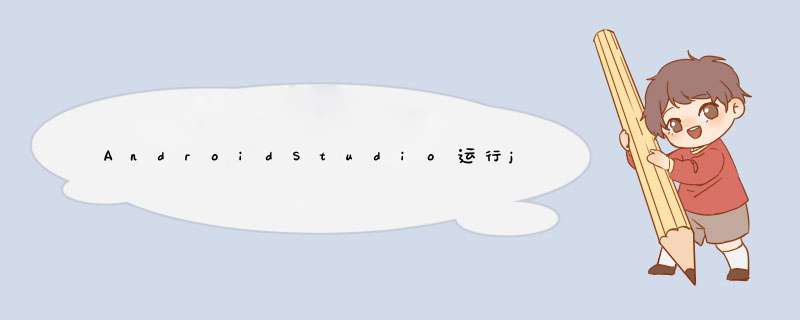
Deprecated Gradle features were used in this build, making it incompatible with Gradle 8.0.
Use '--warning-mode all' to show the individual deprecation warnings.
See https://docs.gradle.org/7.0.2/userguide/command_line_interface.html#sec:command_line_warnings
BUILD SUCCESSFUL in 1s
17 actionable tasks: 2 executed, 15 up-to-date
打开下方菜单的Terminal选项,输入:gradlew --warning-mode all命令
Welcome to Gradle 7.0.2!
Here are the highlights of this release:
- File system watching enabled by default
- Support for running with and building Java 16 projects
- Native support for Apple Silicon processors
- Dependency catalog feature previewFor more details see https://docs.gradle.org/7.0.2/release-notes.html
The RepositoryHandler.jcenter() method has been deprecated. This is scheduled to be removed in Gradle 8.0. JFrog announced JCenter's shutdown in February 2021. Use mavenCentral() instea
d. Consult the upgrading guide for further information: https://docs.gradle.org/7.0.2/userguide/upgrading_version_6.html#jcenter_deprecation
at settings_18prlerr3cj7s7rqdejqehlf5$_run_closure1$_closure2.doCall(E:lwjproMyJunitDemosettings.gradle:6)
(Run with --stacktrace to get the full stack trace of this deprecation warning.)FAILURE: Build failed with an exception.
* Where:
Build file 'E:lwjproMyJunitDemoappbuild.gradle' line: 2* What went wrong:
An exception occurred applying plugin request [id: 'com.android.application']
> Failed to apply plugin 'com.android.internal.application'.
> Android Gradle plugin requires Java 11 to run. You are currently using Java 1.8.
You can try some of the following options:
- changing the IDE settings.
- changing the JAVA_HOME environment variable.
- changing `org.gradle.java.home` in `gradle.properties`.
提示settings.gradle:6) 第六行有错,点进去看
dependencyResolutionManagement {
repositoriesMode.set(RepositoriesMode.FAIL_ON_PROJECT_REPOS)
repositories {
google()
mavenCentral()
jcenter() // Warning: this repository is going to shut down soon
}
}
rootProject.name = "MyJunitDemo"
include ':app'
把jcenter()这行注释掉,就可以了。
还有 Android Gradle plugin要求java11环境,最新版Androidstudio默认要求,
到setting里面设置java11,如果没有可以点击download下载对应
欢迎分享,转载请注明来源:内存溢出

 微信扫一扫
微信扫一扫
 支付宝扫一扫
支付宝扫一扫
评论列表(0条)